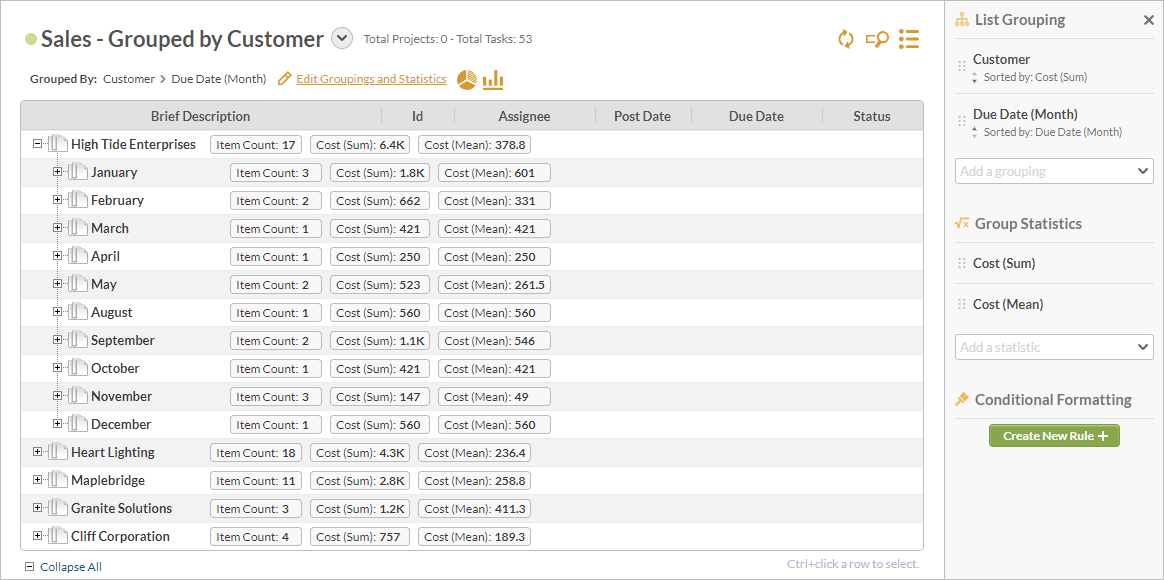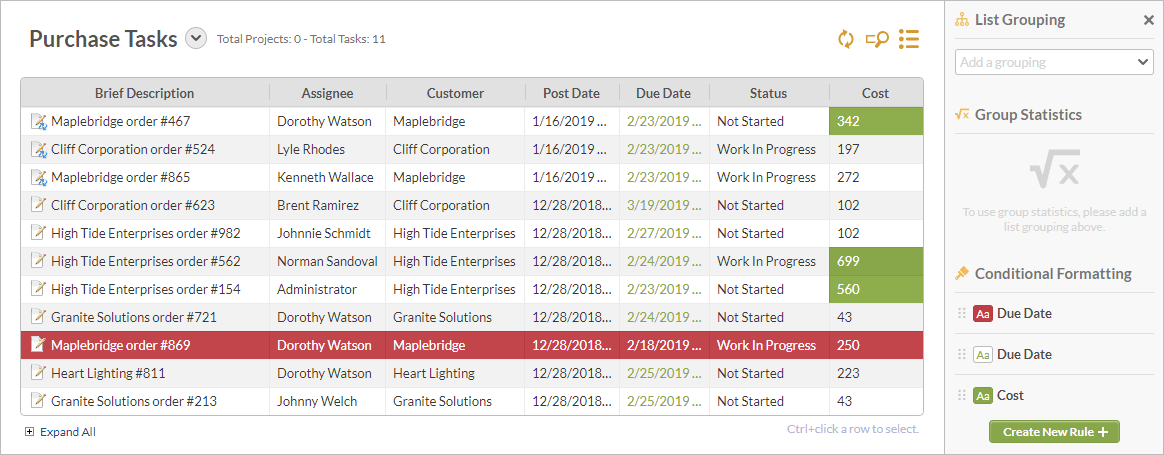HighGear 8.2 brings exciting new capabilities enabling contributors to configure list pages as interactive tabular reports empowering them to quickly and visually analyze that data from directly within the list pages. The new List Grouping and Group Statistics features enable users to explore their work-related data by quickly adding multiple grouping levels and summarizing important numeric data. In addition, users now can add data-driven color to their lists to highlight important information using the new Conditional Formatting feature. Groups, statistics, and formatting can all be saved as part of a contributor’s own lists or team-shared lists to serve as rich, interactive reports that show summaries of important data, highlight patterns and exceptions on individual records, and that update in real-time as records are saved and created.
- Self-hosted customers with an active maintenance agreement can immediately download the self-installing upgrade from the HighGear customer portal.
- SaaS customers will be automatically upgraded to version 8.2 at 10pm on Saturday, March 2nd. If you have any questions please contact support@HighGear.com.
- For support, please contact support@HighGear.com.
- For additional licenses or services, please contact sales@HighGear.com.
List Grouping Improvements
Multi-Level Grouping: HighGear 8.2 now allows users to add multiple grouping levels to lists, making it easy to organize the results and drill down into the details. Using the new list sidebar, users can quickly add and remove levels of grouping and change the order of those groupings using drag and drop.
New Ways to Group Date Fields: When grouping by a date field, the user can now choose how the items should be grouped, including grouping by year, quarter, and month. This makes it much easier to identify trends in the data over time.
Better Grouping of Multiple Contact Lookup Fields: When grouping by a Multiple Contact Lookup field such as the assignee field, the list now shows a single group for each individual rather than showing a group for each combination of contact values. For example, if a task is assigned to two users a list grouped by assignee will now show a group for each of the users with the task under each group.
Group Statistics
Numeric Field Statistics: When grouping a list, users can now add statistics for numeric fields to summarize data for each group by Mean, Median, Minimum, Maximum, Sum, or Standard Deviation. The new list sidebar makes it easy to quickly add, remove, and reorder statistics.
Sort Groups by Statistics: Once statistics have been added to a list, the user can sort each grouping level by a statistic value. For example, a list could be created that groups purchasing tasks by customer and shows the customer group with the highest total cost at the top.
Conditional Formatting
Conditional Formatting Rules: The task list now supports color-coding field values and rows based on user-defined conditions. Users can create rules that specify data criteria and the text and background colors that should be applied. By creating these rules for their users’ pinned lists, admins and managers can help their users prioritize their work and highlight important information.
Other Features and Enhancements
Field Sensitivity for GDPR Compliance: To help customers satisfy GDPR rules, HighGear 8.2 includes the ability to mark task and contact fields as “sensitive” so that when a record is deleted all sensitive field values and historical values are permanently deleted from the database. This can be configured from the new Field Sensitivity page.
Updated System Requirements
HighGear 8.2 no longer supports Internet Explorer versions 9 and 10. Internet Explorer 11 will continue to be supported.
Upcoming System Requirement Changes
Microsoft is dropping support for Microsoft SQL Server 2008 and 2008 R2 on July 9, 2019. Those versions of SQL Server will not be supported for any HighGear versions released after that date.