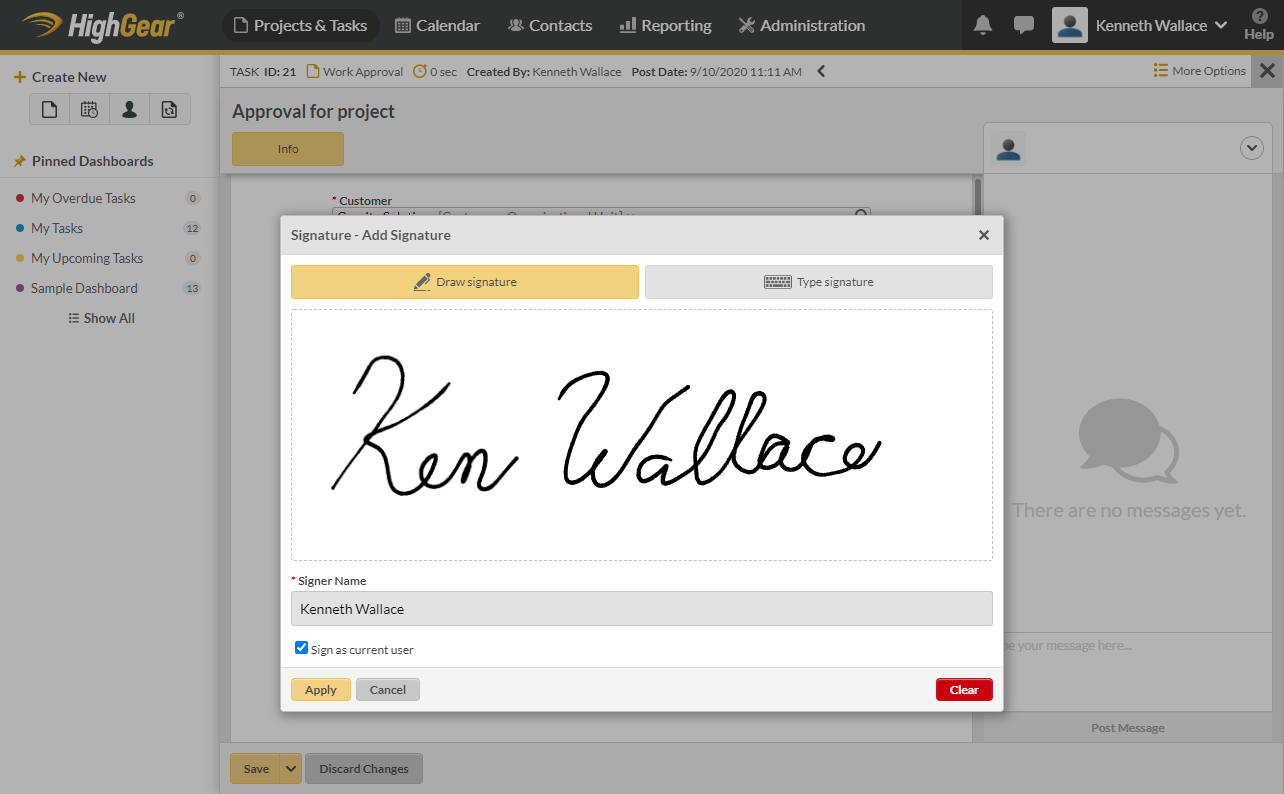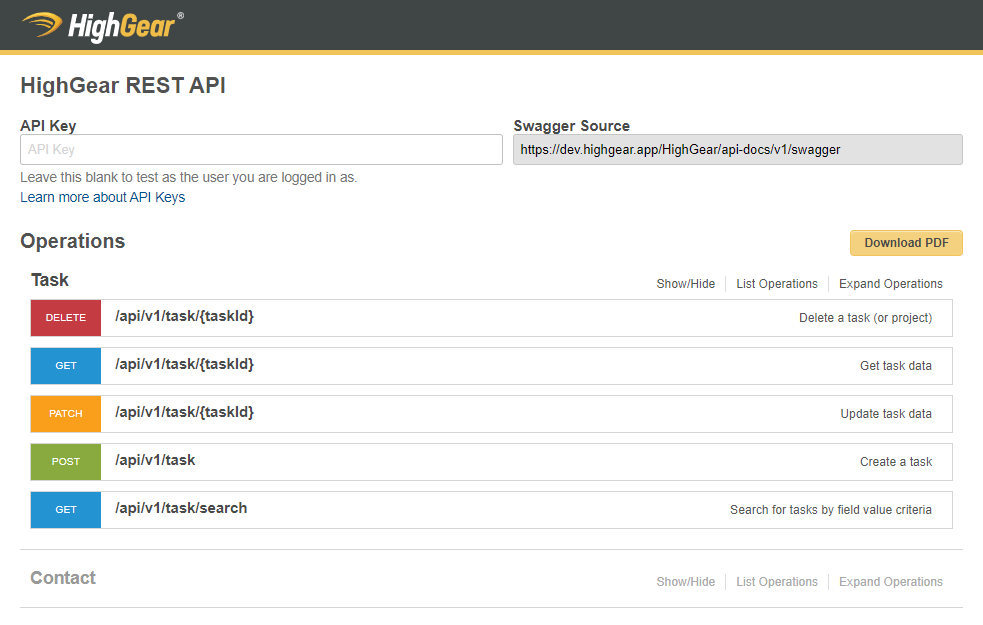HighGear 8.6 delivers groundbreaking new features to help organizations expand their use of HighGear and easily integrate with other systems. Using the new administrative delegation capability, organizations can now choose which HighGear administrators have access to particular mission-critical or department-specific business processes as new teams are brought into HighGear. The new Signature field-type unlocks use cases where HighGear can be used to route approval processes and capture digital authorization directly in the task forms in more meaningful and flexible ways. With the new REST API, it is now easier than ever to integrate with other systems and tools. Finally, the new HighGear Zapier App leverages our new REST API to enable incredibly rapid integration with Zapier’s library of over two thousand other common software packages. Zapier integrations (known as Zaps) can also be easily configured by a business analyst, without having to write any code.
- The features released in HighGear 8.6 will be featured in our monthly webinar. To sign up, please contact 3rdFridays@HighGear.com.
- Self-hosted customers with an active maintenance agreement can immediately download the self-installing upgrade from the HighGear customer portal.
- SaaS customers will be automatically upgraded to version 8.6 at 10pm on Saturday, September 19th. If you have any questions please contact Support@HighGear.com.
- For support, please contact Support@HighGear.com.
- For additional licenses or services, please contact Sales@HighGear.com.
Administrative Delegation of Processes
The new administrative delegation features in 8.6 allow organizations to delegate HighGear process configuration to different administrators based on precisely what those administrators should be able to access and manage. Each process in the system can now be associated with a specific list of process contributors who are then able to manage and contribute to that process. The new ownership and sharing model also enables process contributors to easily share read-only access to the workflows, forms, fields, and statuses they have designed for their processes, making them available to other processes for reuse or to facilitate workflow handoff while still maintaining tight control over who can make important design-related changes to those shared items.
Signature Field Type
The new Signature field type enables HighGear to capture digital authorization as part of a process, in a more visually meaningful format. As with any other field in HighGear, administrators can configure a Signature field’s size, position, permission access, and control when it is a required value on the form. In addition, workflow integration enables process designers to ensure that signatures are collected at key points in the process and that tasks are routed accordingly. The Signature field type enables “drawn” signatures with the use of a mouse or other pointing device, through a digitization pad, or natively via any touchscreen-enabled device (phone, tablet, touchscreen monitor, etc.).
REST API
HighGear 8.6 introduces a new REST API enabling faster and easier integration with a variety of services and products. This new API has all the endpoints needed to access the most common data in HighGear such as tasks and contacts, and additional capabilities will be continuously added in future releases. A live documentation portal provides quick-start instructions based on each customer’s specific HighGear configuration.
Zapier Integration
Alongside the HighGear 8.6 release, a new Zapier App has been created to enable no-code integration with Zapier’s extensive suite of over two thousand common applications. Organizations can use Zapier to quickly create a variety of integrations such as synchronizing contacts or automatically creating or updating HighGear tasks based on events from within HighGear or other Zapier-enabled systems. Visit this link to get started using HighGear with Zapier: https://www.highgear.com/platform/integrations/zapier