HighGear 9.0 is one of our most exciting releases to date allowing users to create outward-facing portals while ensuring the industry’s highest available degree of automatically-enabled security via the HiSAFE gateway. In addition to this new capability, 9.0 includes new visualization and dashboard features along with other enhancements previously shipped in the SaaS-only 8.9.1 and 8.9.2 releases.

- HiSAFE is available in the Business and Global tiers. Please talk to your Customer Success Manager about the best way to get access to HiSAFE features.
- SaaS customers will be upgraded to version 9.0 on the following dates:
- Early Access: 10 PM ET on Saturday, June 24th
- Mainstream: 10 PM ET on Saturday, July 8th
- Self-hosted customers with an active maintenance agreement can immediately download the self-installing upgrade from the HighGear customer portal.
- For support, please contact Support@HighGear.com.
- For additional licenses or services, please contact Sales@HighGear.com.
New Features in 9.0
HiSAFE Portals
With HighGear’s new HiSAFE portal feature, administrators can securely extend the reach of HighGear’s rich dashboard and form experience to anyone within or outside of their organization, while retaining strict control over which users can log in, how they can log in, and what data they are able to view and edit. This includes customers, vendors, internal stakeholders and any others who benefit from visibility throughout a business process.
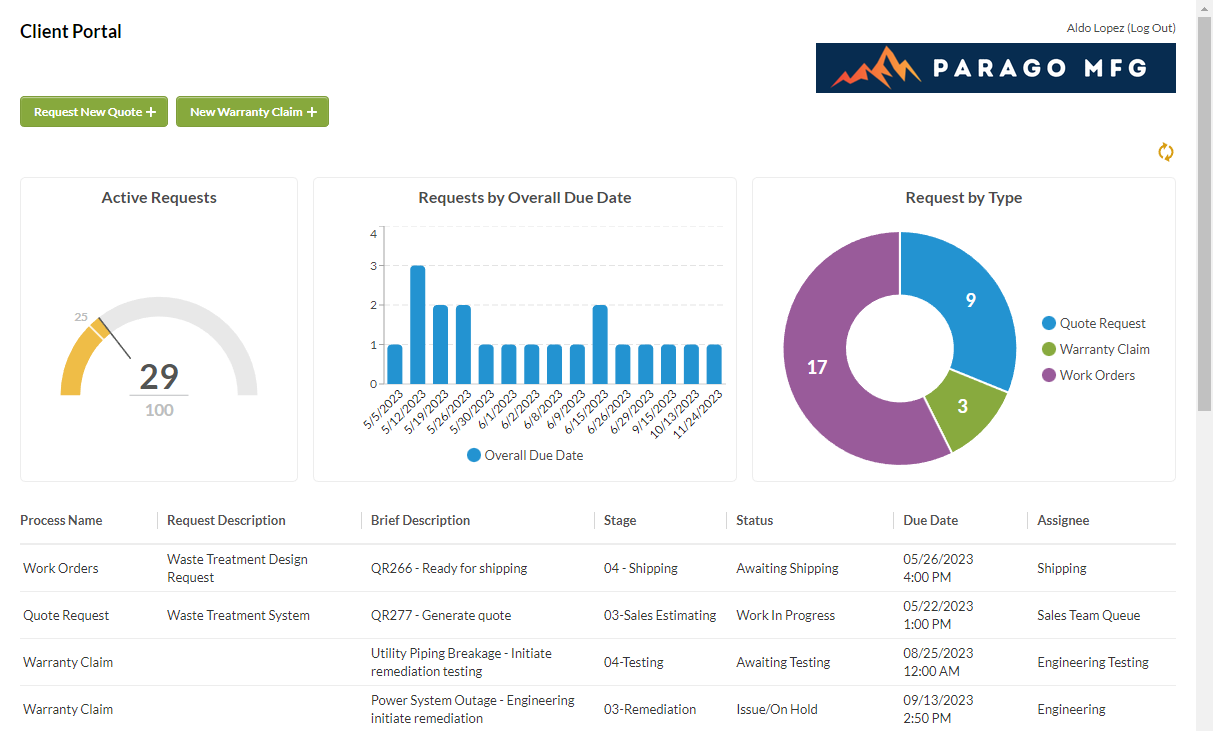
Each portal can be configured with custom header text and logos. Dashboard gauges and charts can be added to provide real-time high-level summaries for portal users. Portal-specific filters can also be easily configured to control data any portal user can access. HiSAFE portal users are able to view, edit, and create records based on the permissions granted to them by the administrator.
All portal features are secured through the process independent HiSAFE gateway. Administrators can easily and confidently control which users can log in, how they can log in (including via various 3rd party authentication providers), and what data those users are able to view and edit from each portal.
Custom Portal Presentations
In addition to a built-in presentation mode, customers can choose to deploy a portal in API mode. This allows developers to use the tightly controlled portal data and their favorite web-development tools to create highly tailored presentations. When a portal is deployed in API mode, developers can access the portal’s data and configuration through a REST API on the HiSAFE gateway, and only data and access granted by the portal administrator is exposed. This ensures that your HighGear system remains secure and controlled even when using 3rd-party developers to build custom portals. In addition, developers can take advantage of HiSAFE login and form components to develop rich interfaces in far less time.
Other Features and Enhancements
Rich Text and Embedded Pages on Dashboards
Dashboard designers now have additional tile types they can add to dashboards. These include new customizable rich text tiles that can provide instructions and other helpful information to dashboard users, and new embedded page tiles that can be configured to seamlessly integrate 3rd-party content.
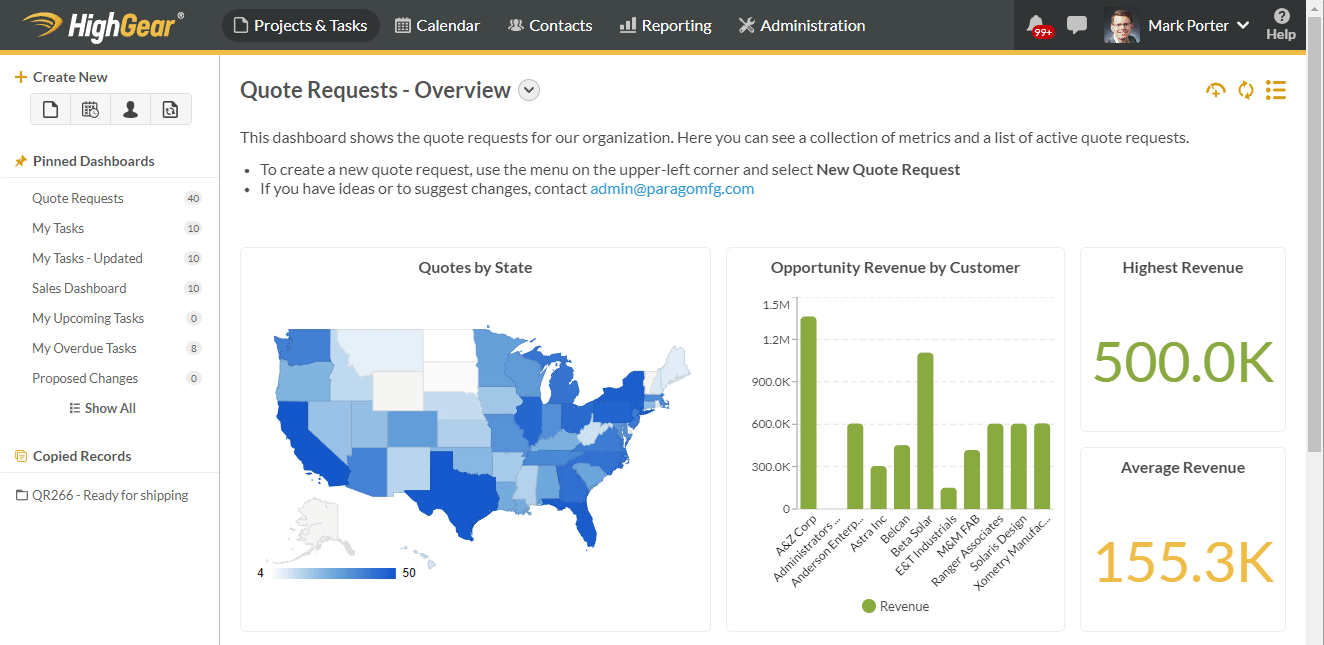
New Grouping Options for Charts
Dashboard charts can now be grouped by “Year and Month” and “Year and Quarter”. Each group also displays the year – making multi-year data presentation easier and more digestible.
Easier Workflow Line Removal
HighGear’s workflow designer now allows the administrator to remove a line using the right-click context menu of the line.
Rollup Features from 8.9.1 and 8.9.2
Zapier Integration Updates
A new Zapier integration page allows HighGear users to log in with their Zapier account and see all their HighGear Zaps. This page also makes it easy to create new Zaps by showing commonly connected apps. Additionally, administrators can search through over 5,000 apps and use prebuilt templates to get a head start on a new integration.
In addition, the HighGear Zapier connector has been updated to read data from any field sent by a HighGear workflow web request. This change makes it easier to read data from HighGear in Zapier and enables a HighGear administrator to use Zapier’s free tier to make single-step actions that respond to triggers designed within a HighGear workflow.
Multiple Enhancements and Improvements
New attached file icons
Attached File fields in HighGear now include application-specific icons for the most common file types such as images and PDF, Word, and Excel documents.
Attached files can now be previewed in-browser
Users can now open PDF or image files in a new browser tab using the right-click menu or the ctrl-click browser shortcut. This experience is quicker and easier than downloading the files and then opening them in a separate program.
New dashboard animations highlight upward or downward changes
When any user saves a task or project in a way that causes the number of items in a pinned dashboard list to change, a quick animation in the sidebar highlights the dashboards that were affected and shows the direction of the change.
New catch-all workflow event
Workflow decision node criteria can now be configured to match when any field on a record is changed. Previously, administrators would have to list all possible fields that a user could change. This new catch-all criteria makes certain change-based workflow use cases much easier to set up and maintain.
The All Processes page now shows contributors for each process
User and permission groups that have been granted the right to contribute to the design of a specific process now have their avatars displayed on the process cards, making it easier to quickly identify who has permission to manage any specific process in the system.
Contact avatars are displayed in more places in the administration interface
To make it easier to identify users and groups at a glance, contact avatars are now displayed in several administrator interfaces including the permissions dialog and on the license page.
The license utilization report can be downloaded as a CSV file
The detailed report on the licensing page can now be downloaded to a CSV file and opened in Excel or other spreadsheet software.
Better keyboard focus management for workflow and batch edit
The workflow designer and batch edit interfaces have been improved to intuitively move the keyboard focus to make setting up criteria and actions much faster.
Integration Support Changes
SOAP API No Longer Supported
HighGear 9.0 no longer supports the SOAP API. All integrations must be migrated to use the HighGear REST API.
