A few years ago, automation was just another buzzword. Today, it’s a critical component of any successful business and a key to achieving operational excellence.
Through automation, scaling organizations can eliminate repetitive tasks, optimize resource allocation, and streamline their operations, enhancing efficiency and productivity.
Put simply, automation drives business improvement.
However, automating your workflows isn’t possible without an efficient workflow automation software tool. And to help you find one, we’ve compiled a list of this year’s five best automated workflow tools.
Top 5 Workflow Automation Solutions Head-to-Head
| Software | No-Code | Price | User Rating |
| HighGear | Yes | From $63/month per licensed contributor | 5.0 out of 5 on GetApp |
| Nintex RPA | No | From $850/month | 4.6 out of 5 on GetApp |
| Integrify | No | From $875/month | 4.5 out of 5 on GetApp |
| Decisions | No | On request | 4.4 out of 5 on GetApp |
| Kissflow | No | From $1,500/month | 4.1 out of 5 on GetApp |
Best Automated Workflow Tools in 2024
Choosing the right workflow automation software can be tricky. There are numerous options on the market, each offering distinct advantages and features.
At HighGear, we believe that the ideal workflow automation tool should combine performance and simplicity. After all, the primary goal of automation should be streamlining operations.
But, of course, there’s much more to consider. Scaling capabilities are also essential. A good workflow automation platform should also enhance collaboration and integrate well with other applications.
The tools selected below tick all or most of these boxes. But which one is the best?
1. HighGear

HighGear stands out as the only no-code workflow automation software on this list. This means it allows business users to seamlessly create and deploy automated workflows without any coding experience.
However, while simple to use, HighGear comes equipped with advanced automation features, such as a visual workflow builder, custom notifications, in-depth reporting, and automated permissions, among a few.
All this is packed in a brilliantly designed platform that businesses can customize and tailor to their specific requirements and needs.
Here’s a more detailed overview of HighGear’s workflow automation capabilities:
- No-Code Software: HighGear software is entirely no-code, allowing users to build, deploy, manage, and automate even highly complex workflows and processes without writing a single line of code.
- Visual Workflow Builder: HighGear’s visual approach to workflow development provides users with an easy-to-use solution to build custom workflows within days rather than weeks.
- Custom Notifications: With HighGear, users can create custom automated notifications to enforce more efficient operation procedures, allowing your teams to better manage multiple tasks and projects simultaneously.
- Automated Permissions: HighGear allows users to route tasks automatically according to predefined rules and permissions, enforcing compliance and streamlining workflows.
- In-Depth Reporting & Analytics: HighGear provides businesses with thorough reporting capabilities, giving managers all the information required to identify potential bottlenecks and continuously optimize automated workflow performance.
2. Nintex

Nintex has established itself as one of the leaders of automated workflow software.
The downside? A steep learning curve. While HighGear requires no coding experience to take full advantage of its automation capabilities, Nintex is a tool designed for developers. Indeed, without help from your dev team, navigating the complex Nintex environment can be challenging.
It’s still a good workflow automation solution, though, with its most distinctive benefits including:
- Drag and Drop Visual Design Tools: Similar to HighGear, Nintex also employs visual drag-and-drop workflow design tools. The learning curve here is much steeper than in HighGear’s case, though, and it can take some time until one can truly leverage Nntex’s workflow builder.
- Microsoft Environment Automation: Nintex was built with Microsoft users in mind, offering robust automation features for Microsoft solutions, such as Office 365, SharePoint, Outlook, and Teams.
- Mobile Workflow Management: Nintex offers an excellent mobile experience; its platform is incredibly well-optimized for iOS and Android devices, providing mobile users with an efficient way to manage their operations from anywhere.
3. Integrify

As a low-code workflow automation tool, Integrify is relatively easily accessible for business users. The platform is intuitive, allowing businesses to quickly design, deploy, and automate workflows.
However, as a low-code platform, Integrify still requires some coding skills to fully utilize its automation capabilities. Without the support from your dev team, it’s likely that Integrify won’t provide you with the results you seek.
That low-code approach means Integrify doesn’t provide the same level of user experience as, for example, HighGear’s no-code platform. It’s still a solid automation solution, though, with its solutions including:
- Drag-and-Drop Workflow Designer: Integrify’s workflow builder is incredibly intuitive, allowing users with some coding experience to seamlessly design, deploy, and automate complex workflows.
- Open API Integration Environment: One of Integrify’s key benefits is its integration capabilities; the platform leverages Open API to allow users to build custom integrations to support automation, streamlining operations and improving company-wide collaboration.
- Low-Code Automation Software: While it can’t match HighGear’s no-code approach, Integrify’s low-code platform doesn’t require advanced coding knowledge. The learning curve is relatively flat, allowing even less experienced users to craft custom workflows.
- Advanced Reporting: Integrify comes with an in-depth reporting and analytics system, providing users with detailed insights into the overall automated workflow performance.
4. Decisions

While platforms like HighGear or Integrify provide a wide range of use cases, Decisions focuses primarily on workflow automation. Its software utilizes the latest AI developments, offering advanced automation capabilities.
The issue with Decisions is that, unlike HighGear, its workflow automation solutions don’t come hand in hand with user experience, with the platform being a tad too complicated and confusing.
That may have something to do with the fact that Decisions requires coding to fully utilize its potential. Once unleashed, though, it offers powerful automation features, such as:
- AI-Driven Automation: Decisions takes advantage of the latest AI solutions; this makes its automation software incredibly powerful, providing developers with a lot of features they can use to streamline even the most complex workflows and processes.
- Visual Workflow Builder: Like HighGear, Decisions uses a visual workflow builder, allowing users to quickly design, deploy, and manage multiple workflows simultaneously.
- Optimized for Scalability: One of the key advantages of Decisions lies in the platform’s scaling capabilities; its software can be easily customized and tuned to organizations of various sizes and industries, providing businesses with a flexible solution for workflow automation.
- Wide Range of Integrations: Decisions has one of the most extensive integration landscapes in the industry, offering businesses thousands of integrations with popular applications and systems.
5. Kissflow
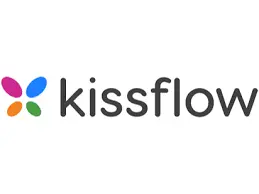
Kissflow has been the go-to workflow automation solution for numerous businesses. The platform has been especially recognized for its low-code software, which allows users to quickly design and automate custom workflows with just some basic coding knowledge.
However, that’s only the case for simple processes and tasks. More complex workflows require much more attention and a deeper understanding of coding and workflow automation.
This makes Kissflow inferior to no-code platforms like HighGear, which present business users of all backgrounds with a simple answer to their workflow automation and management needs. Still, despite a steeper learning curve, Kissflow is an excellent tool with some great features like:
- Custom Forms and Assignments: Kissfow does an excellent job of improving task and process management through custom automated forms and assignments, perfect for more efficient task routing.
- Drag-and-Drop Workflow Builder: Although more complex workflows require deeper coding knowledge, crafting and deploying simple projects and processes with Kissflow is smooth, thanks to the intuitive drag-and-drop workflow designer.
- Impressive Range of Integrations: Kissflow boasts a wide range of available integrations, allowing users to quickly connect with their favorite apps and systems, such as Slack, Mailchimp, or Salesforce, further enhancing collaboration and automation.
The Key Benefits of Workflow Automation
Despite automation taking over workflows and business processes, many organizations remain skeptical about introducing workflow automation tools into their day-to-day operations.
And while it’s natural for some to feel uneasy about technology taking over workflow management, the advantages automated workflows provide cannot be understated.
When introduced correctly and through the right platform, workflow automation offers businesses a wide range of benefits, including:
- Increased Efficiency
The key goal of workflow automation is improved efficiency and productivity. Through automation, businesses can eliminate mundane tasks, streamline workflows, and create more efficient and optimized business processes.
- Improved Compliance and Accuracy
Automating specific steps involved in workflows reduces human error, increasing overall performance, eliminating disruptions, and assuring compliance with industry standards.
- Enhanced Scalability
Automated workflows can easily scale up or down to accommodate changes in workload or business requirements without significant additional resources. - Better Collaboration
Best workflow automation tools include advanced features for collaboration and communication, facilitating better teamwork and coordination among employees, teams, and departments. - Data Insights and Analytics
Automated processes generate valuable data that can be analyzed to identify trends, opportunities, and areas for improvement, driving informed business decisions.
Introducing Workflow Automation Into Organizations
Choosing the right workflow automation tool is one thing. Another is implementing automated workflows across your organization. When it comes to that, our advice would be: don’t rush.
Take your time to learn the tool, its features, and opportunities. To make this process faster, choose low-code, or even better, no-code workflow automation software, and ensure the provider offers high-quality support and training for more seamless integration.
Another piece of advice is to test your workflows. It may take time to fine-tune your automated processes, so be sure to closely monitor how they perform to quickly apply the necessary improvements. Advanced reporting is valuable here, so choose a tool that comes with strong analytics capabilities.
And finally, be open about introducing workflow automation into your organization. Don’t hide it from your teams, but carefully explain why you’re introducing such a solution and how it can help not only your business but your employees and teams as well.
Final Thoughts
Workflow automation is not just a buzzword, it’s a key component of any successful business that wants to build a competitive edge over its competitors and achieve operational excellence.
Automating your workflows can significantly boost your performance, allowing your business to scale without disruptions and quickly adapt to the growing complexity of workflows and processes.
The workflow automation tools presented above should help ensure that the transition from traditional to automated workflows goes smoothly, providing you with an almost instantaneous performance boost.
The best solution for fast and efficient implementation of automated workflows is HighGear. As a 100% no-code platform, HighGear offers the most user-friendly approach to workflow automation and management, empowering all business users to create and deploy custom workflows.
Schedule a demo with HighGear today and see for yourself the power of enterprise-grade, no-code workflow automation!!
