
Workflow management automation is quickly becoming the standard practice for companies everywhere, and not just at the enterprise level. Businesses of all sizes are adopting workflow automation, having watched their competitors achieve greater productivity in their operations.
Reduced overhead and increased output are the leading motivating factors for companies who are considering workflow management systems, although a broad range of benefits exist for business analysts, teams, and users of all levels across the organization.
If you are considering workflow software as a solution, we thought it might be helpful to highlight the key workflow system features to look for. In this article, we have listed the five most important attributes to expect from your workflow software solution.
Prime Workflow Management Features to Consider
While workflow system features are extensive and applicable to a wide range of uses, the following can be viewed as the most fundamental. Here are five workflow software features that we would consider essential (in no particular order).
1) Drag and Drop, No-Code Capabilities
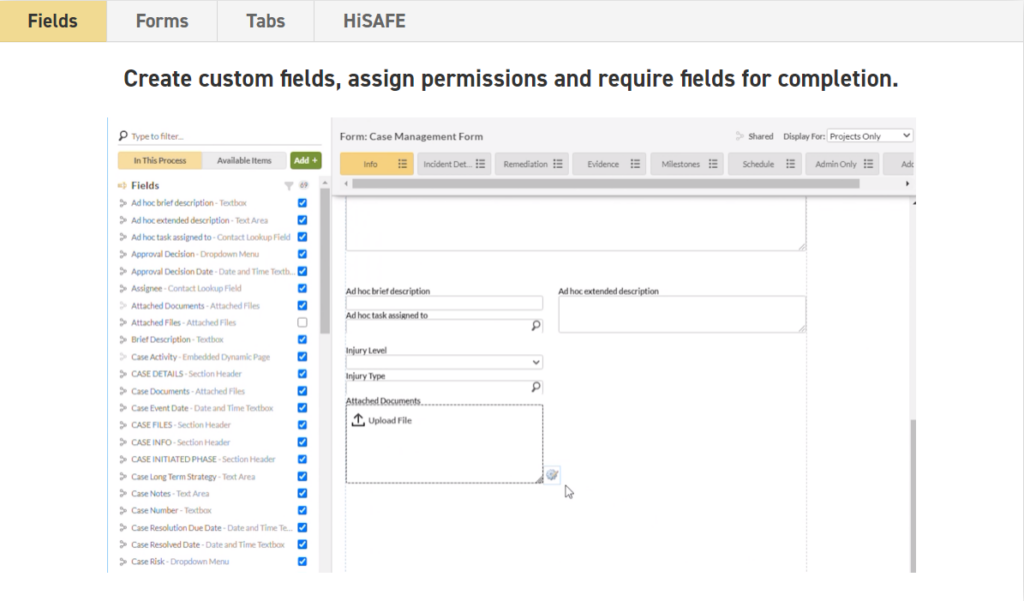
Workflow management tools predominantly aim to simplify your operations. The process of creating and updating workflows should be straightforward, with no need for overly intricate diagrams, complicated graphical models, or extensive IT support.
In short, understanding and using the workflow software features should not require specialized knowledge of business or technology.
To that end, we suggest looking for systems with a user-friendly, no-code interface that supports intuitive, non-complex drag-and-drop operations. Setting up and adjusting your processes should be simple to grasp, not require programming skills, and be accomplished with minimal effort.
As a general rule, if you can imagine the workflow software features in your mind, you should be able to effortlessly translate those features into your system without any complications. If this isn’t the case, the system may be more of a burden than a benefit.
2) Adaptability to Complex Workflow Requirements
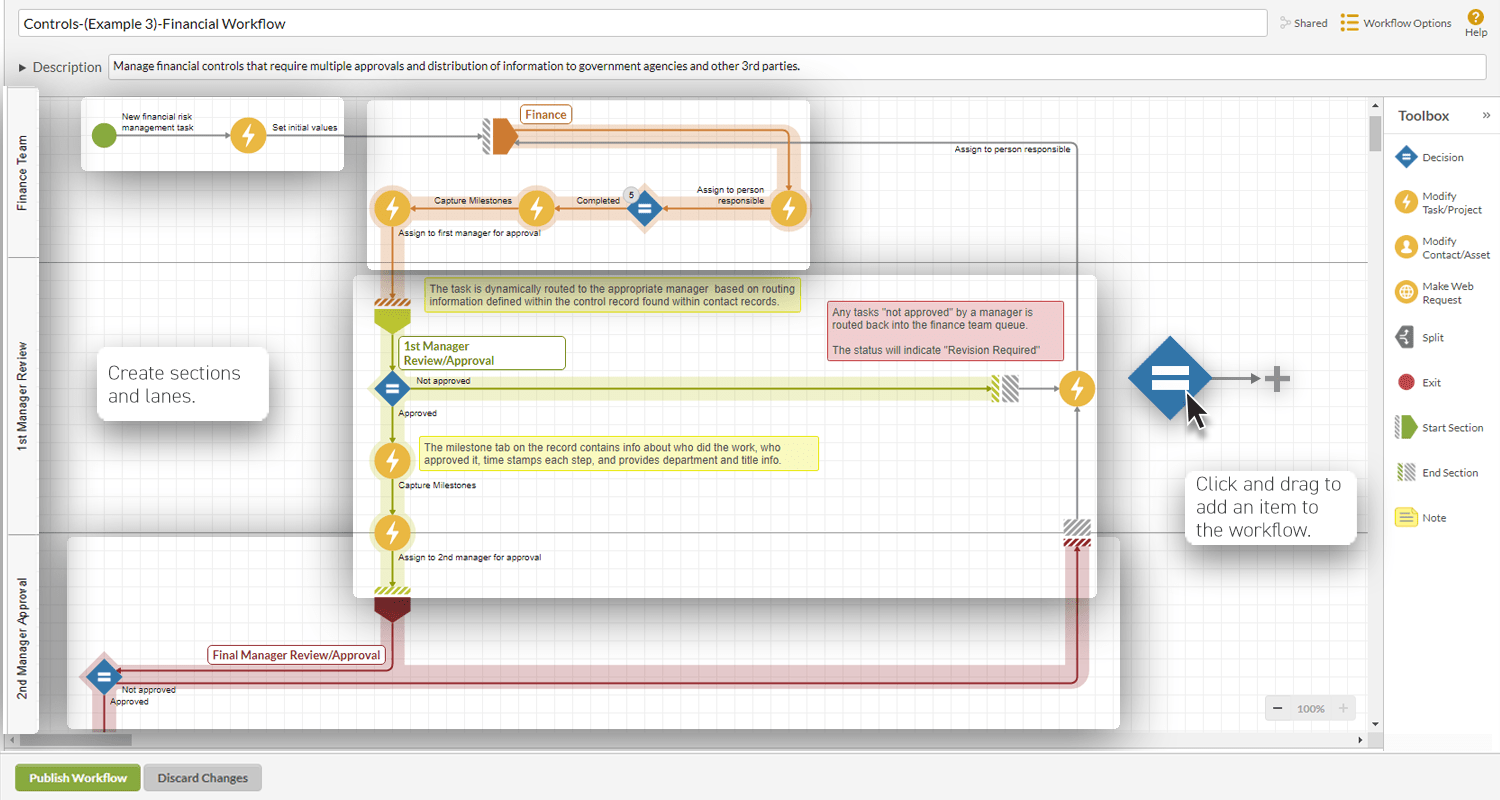
The workflow system features should meet perfectly with the demands of your business operations. Many business leaders consider their operational processes unique, which often leads to the belief that these processes require custom-developed software solutions. However, the reality has shifted.
High Gear’s workflow management systems, for example, are capable of addressing even the most intricate needs of your business.
When choosing a system, consider its ability to integrate seamlessly with each team’s tools; look out for customizable alerts that sync well with your core technological infrastructure. Compliance, secure data capture, and the ability to export data are also critical features.
A practical way to evaluate a potential system is to consider how you might describe your typical workflows in conversation. If you find that explaining them is complex, then the system you choose must be equipped to handle these complexities effectively.
3) Operational Workflow Management Features
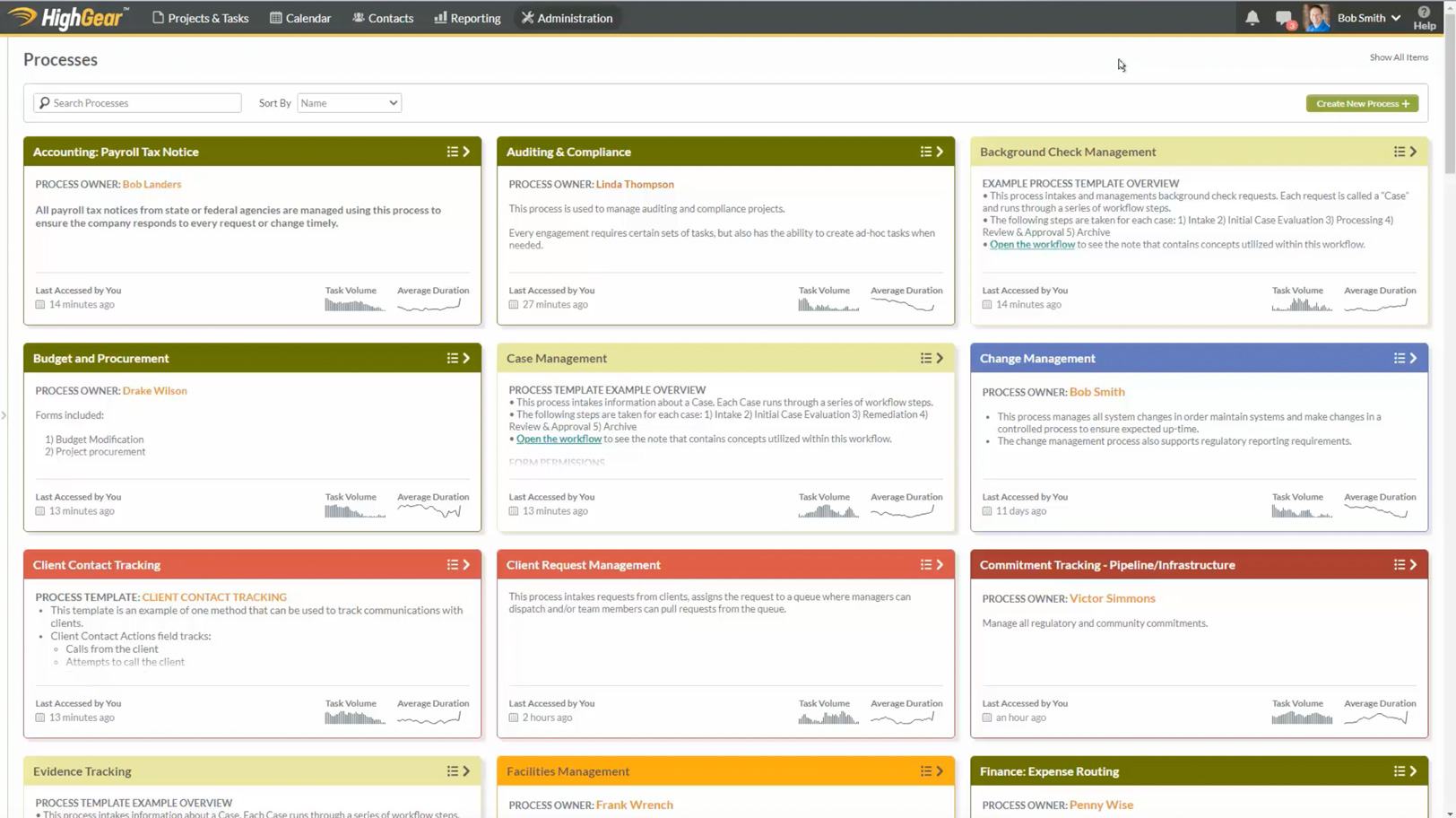
When leading a team, time is probably your most precious commodity. As a result, the need for reliable workflow management features – enabling quick setup and immediate results – is paramount.
Your software should possess capabilities that not only facilitate a prompt start but also deliver concrete outcomes quickly. Essential workflow management features to look for include ready-to-use, adaptable templates, straightforward one-click integrations, and comprehensive onboarding assistance.
These workflow software features allow you to design and deploy your initial workflows quickly. You can expect to observe noticeable improvements in workflow quality and productivity shortly thereafter – in the majority of cases, within the first few weeks. Quick deployment streamlines your processes while recapturing valuable management and coordination time.
4) Ensuring Superior Usability and Support in Workflow Management Software
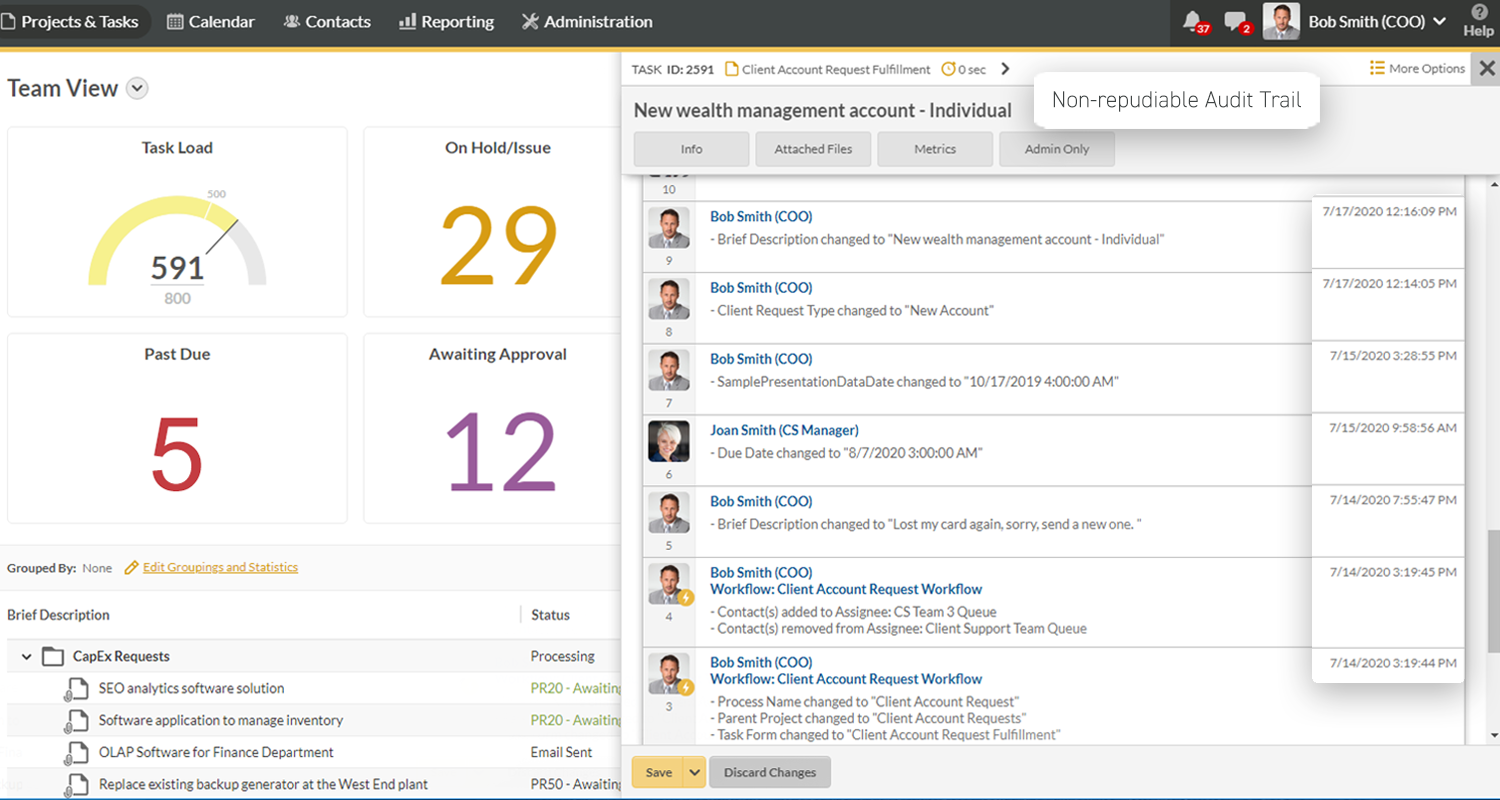
Teams today expect modern, easy-to-use application interfaces for both personal and professional use, suitable for various mobile and desktop environments. Workflow software features should meet these expectations comfortably and without reservation by allowing user interaction and satisfaction.
However, the harsh reality of that expectation is a market saturated with enterprise software that often suffers from poor, difficult-to-grasp user interfaces requiring an unreasonable amount of training and IT support resources. Common criticisms range from complex navigation and frequent bugs to slow response times and lack of adequate support. Your chosen workflow management tool must rise above these issues.
Given that workflow system features could be used daily by multiple teams, it is essential – critical, even – that the tool is highly intuitive and responsive, encouraging frequent, enjoyable use rather than frustration. In our experience, if a tool is cumbersome, slow, and hard to grasp intuitively, employees may revert to older, manual methods of managing tasks. That would defeat the purpose of adopting advanced technology entirely.
5) Compliance and Advanced Reporting Capabilities

Further workflow software features to look for include compliance-focused capabilities like workflow logs and audit trails. If certain checks, document uploads, or actions are required for a process, these elements must be verified as complete and logged before progressing in the workflow.
This guarantees that every step is performed correctly and no essential procedures are overlooked. Compliance is one of the more important workflow software features that is often overlooked or underprovided among many enterprise solutions.
When irregularities in process adherence arise – whether from intentional non-compliance or unexpected challenges – these issues should be brought to management’s attention. Advanced systems provide mechanisms to alert designated managers or relevant groups about tasks that are at risk of delay or deviation from standard procedures.
5.1) Intelligent Reporting Systems
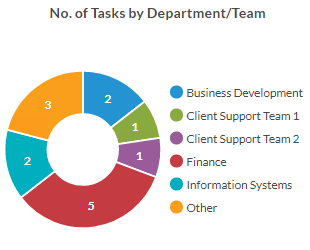
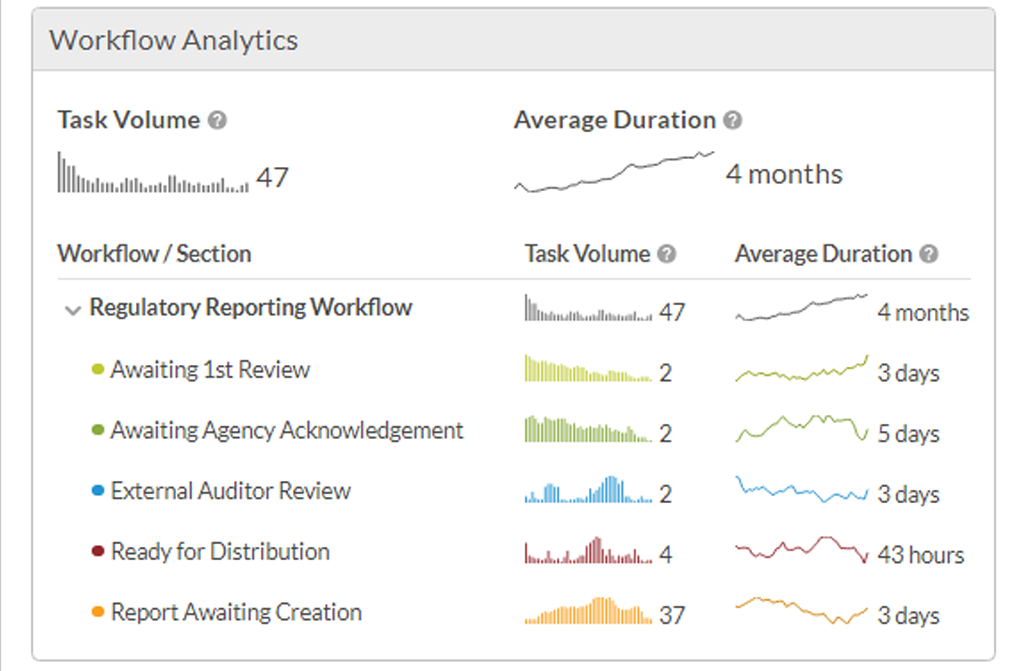
Comprehensive, real-time reporting systems are essential for assessing the success of processes. Effective workflow management software should provide automated and scheduled reports that reflect accurate performance data and operational results.
These reports should be customizable to respect user permissions, ensuring that each stakeholder accesses only the data pertinent to their role, thereby maintaining security and relevance. This functionality allows organizations to refine processes and ensure optimal performance continuously.
Bottom Line
Modern workflow management applications provide a powerful and cost-effective platform to automate the most intricate aspects of business operations. Businesses of any size can select the ideal workflow management solution that improves operational productivity, encourages rapid implementation, and drives measurable results.
The adoption of reliable process automation is quickly becoming imperative to maintaining a competitive edge. To see how our workflow management solutions can improve your operations, we invite you to schedule a free consultation to learn how the immediate benefits of our intuitive, scalable, and secure platform can help your business become streamlined today.
FAQs
What is Business Process Automation?
Business process automation software involves using the latest technology to perform recurring tasks or processes. This is done to increase service quality and deliver more value at a lower cost. BPA uses various tools and applications to automate tasks that range from simple to complex, ensuring that operations across various departments are more streamlined and consistent.
Why is Business Process Automation important?
BPA helps organizations manage information, data, and processes more effectively, leading to improved outcomes across the organization. BPA tools reduce the labor hours needed for manual tasks, increase productivity, and help businesses respond quickly to market demands.
Can Business Process Automation be applied to all types of businesses?
BPA can be applied to virtually any type of business, although those with repetitive tasks and high volumes of data transactions stand to benefit the most. With that being said, even those with fewer scale operations can benefit from the automation of daily tasks. BPA tools are versatile and can be customized to meet the unique challenges of various industries.
What are the advantages of implementing Business Process Automation?
The most obvious advantages are a more efficient task completion rate, reduced operational costs, and minimized errors. Broadly speaking, automation allows staff to focus on higher-value activities as it handles routine tasks. It also supports improved decision-making by providing accurate data and analytics while improving customer service by speeding up response times. Compliance, through consistent execution of standardized processes, is another key benefit of business process automation.
