Swift Software announces the release of JobTraQ task management software version X6.2.0. This new release lets users upload files from their phones and tablets, and adds text formatting for text area fields in tasks, projects, contacts, and recurring tasks. For details about these and other new features, see below.
Self-hosted customers with an active maintenance agreement can immediately download the self-installing upgrade from the JobTraQ customer portal. SaaS customers may contact support@highgear.everclearmarketing.com to request the upgrade, or simply wait for us to contact you.
To read complete release notes for all current and previous versions, visit our release notes page.
For support, please contact support@JobTraQ.com. For additional licenses or services, please contact sales@JobTraQ.com.
Features
- JobTraQ Mobile File Uploads: JobTraQ Mobile Users can now attach files to JobTraQ tasks and projects directly from their mobile device. For example, if your expense reporting process uses JobTraQ, you can now snap a picture of a receipt and attach it to your expense report task on the fly! This feature works on iOS 6+, Android 2.3+, Windows Phone 8.1+.
- Text Formatting in Text Area Fields: Users can now format the text in any text area or append text area field in their tasks, projects, and contacts. They can also copy and paste formatted text to and from other programs.
- Bold/Italic/Underline
- Font Color and Size
- Numbered and Bulleted Lists
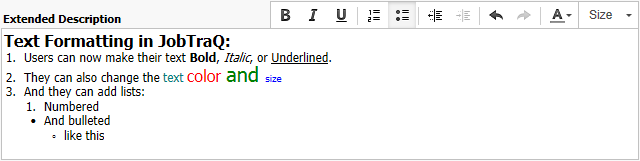
- New Advanced Option for Recurring Tasks: If users want recurring tasks to be added to their calendar before the day they are scheduled, a new advanced option lets them specify the number of days ahead to create the task.
- Internet Explorer 11 Support: Internet Explorer 11 is now fully supported.
Performance Improvements
- Load time for the task list page’s search control is roughly 5% faster.
- Scalability for systems with many users improved by reducing task list database lock contention.
Enhancements
- Minimized the number of tasks that must be kicked out of a workflow process when an administrator deletes a decision node.
- Email conversations recorded in JobTraQ workflow management software have less unnecessary whitespace between lines.
- If a workflow decision is waiting for a change in a parent project field, it will now trigger as soon as the parent project changes.
- Whenever a web service client tries to access a field that is in a tab it doesn’t have permission to, JobTraQ creates a system alert to help the developer troubleshoot the problem.
- The Newline workflow formula keyword now works with Append Text Area fields as well as Text Area fields.
- Eliminated conflicts when multiple users trigger workflow on the same task simultaneously.
Updated System Requirements
JobTraQ X6.2 Requires .NET 4.0
Previous versions of JobTraQ required Microsoft .NET 3.5. Microsoft’s recent updates offer improved performance and enhanced capabilities. To take advantage of these improvements, JobTraQ X6.2 and beyond require Microsoft .NET 4.0.
Application Lifecycle Plans
Microsoft Operating System and Database Support Changes
An upcoming patch for JobTraQ X6.2 will add support for the following operating systems and databases:
- Windows Server 2012
- Windows Server 2012 R2
- SQL Server 2012
- SQL Server 2014
JobTraQ X6.3 will be the last version to support Windows Server 2003 or Windows Server 2003 R2. JobTraQ X6.4 will require Windows Server 2008 or later.
Web Browser Support Changes
JobTraQ X6.2 is the last version to support Internet Explorer 6 and 7. However, IE 6 and 7 do not fully support the new rich text feature. If you plan to use IE 6 or 7 with the rich text feature in JobTraQ X6.2, we recommend that you require all of your users to use the same web browser. If some of your users use IE 6/7 and some of your users use a newer version IE or another browser, you will experience some formatting discrepancies.
To enable us to provide the best possible experience for our users, JobTraQ X6.3 will support the following list of web browsers:
- Internet Explorer 8 and later
- Firefox 24 and later
- Chrome 28 and later
- Safari 5 and later
