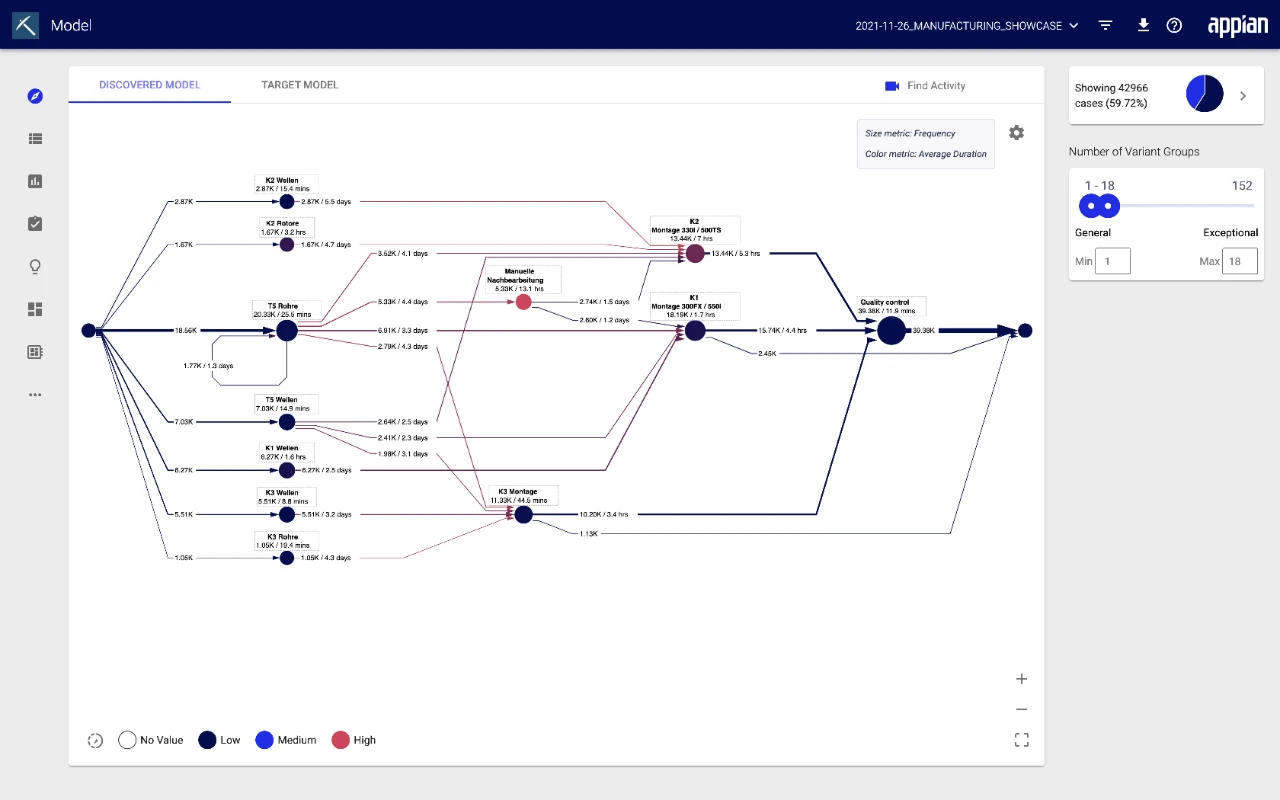Workflow automation and process management are essential for enterprises that want to increase productivity and streamline business processes. That’s why organizations like HighGear and Appian have created alternative workflow platforms – solutions designed with the express goal of making the complex business processes of modern enterprises as simple as possible to solve and manage. As leading solutions in this space, how do HighGear and Appian compare? That’s precisely what we are going to answer today. Both are well-respected, trusted platforms, that’s a given, but we will look at the different features each offers, side by side, in an unbiased manner, and you can then make your own mind up for which best fits your business.
Company Overviews
Before we go on to compare specific features, let’s take a big-picture overview of each company.
HighGear Overview
 HighGear started out as an internal solution to manage work and meet compliance requirements, conceived in late 2000. The intuitive platform was created by a regional data center operator to track mission-critical processes and tasks that would undergo various audits and had to meet or exceed requirements of various regulations. Seeing its potential, Vaughn Thurman and co-founder Josh Yeager evolved the product into what is today HighGear – a configurable workflow automation platform requiring no coding expertise. HighGear’s founders envisioned a solution to help enterprises digitally transform mission-critical and highly regulated processes without requiring deep technical skills. Today, the platform is purpose-built to bridge IT capabilities with business needs. Enabling cross-functional teams to optimize workflows, gain visibility, and drive results faster. From its origin as an internal tool, HighGear is now a mature, robust platform used by regulated industries like financial services, energy, and government around the globe.
HighGear started out as an internal solution to manage work and meet compliance requirements, conceived in late 2000. The intuitive platform was created by a regional data center operator to track mission-critical processes and tasks that would undergo various audits and had to meet or exceed requirements of various regulations. Seeing its potential, Vaughn Thurman and co-founder Josh Yeager evolved the product into what is today HighGear – a configurable workflow automation platform requiring no coding expertise. HighGear’s founders envisioned a solution to help enterprises digitally transform mission-critical and highly regulated processes without requiring deep technical skills. Today, the platform is purpose-built to bridge IT capabilities with business needs. Enabling cross-functional teams to optimize workflows, gain visibility, and drive results faster. From its origin as an internal tool, HighGear is now a mature, robust platform used by regulated industries like financial services, energy, and government around the globe.
Appian Overview
 Appian was founded in 1999 by Michael Beckley, Robert Kramer, Marc Wilson, and current CEO Matthew Calkins. Appian features low-code automation with its development suite that accelerates Appian developers’ production of applications. Appian features workflow automation, business process management, and complex case management capabilities. Developers can design workflows, create custom applications, integrate systems, and digitize manual processes through Appian’s visual interface.
Appian was founded in 1999 by Michael Beckley, Robert Kramer, Marc Wilson, and current CEO Matthew Calkins. Appian features low-code automation with its development suite that accelerates Appian developers’ production of applications. Appian features workflow automation, business process management, and complex case management capabilities. Developers can design workflows, create custom applications, integrate systems, and digitize manual processes through Appian’s visual interface.
No Code vs. Low Code
One clear distinction between HighGear and Appian is HighGear’s no-code approach compared to Appian’s low-code model. Let’s briefly touch on the differences. With no-code platforms like HighGear, anyone can build workflows and apps using a simple drag-and-drop setup – no coding needed. This lets business teams automate processes themselves, with no developers required. Low-code platforms like Appian make coding easier for developers, but technical resources are needed to deploy the solution. Less coding than old-school development, but not zero-coding like HighGear. Low code is great for developers with coding knowledge looking to work faster. In a nutshell, no-code opens the development of workflow automation solutions to all business users with its intuitive interfaces. Low-code aims to maximize developer productivity.
HighGear vs. Appian – Quick Guide
| Feature | HighGear | Appian |
| Ease of Use | No-code, user-centric design with intuitive interfaces and drag-and-drop visual workflow builder. Provides rapid deployment of new solutions and fast enhancements of existing processes. | Designed for simplicity with a minimalist interface. Often requires specialized developer resources and iterative development cycles. |
| Workflow Design | Powerful, yet elegantly simple no-code visual workflow engine for business teams to model automated processes. | Low-code platform using BPMN diagramming with tools like Appian AI Copilot and Appian AI Skill Designer. |
| Analytics & Reporting | Real-time insights with easy to configure custom dashboards, presenting key metrics, KPIs, and live workflow data. | Business Activity Monitoring and Process Mining tools to diagnose and optimize workflow performance. |
| Integrations | Extensive no-code integration capabilities with native support for 5,000+ popular apps and an open API architecture. | Pre-built connectors to many popular platforms, and custom APIs. |
| Deployment | Offers cost-neutral on-premise and cloud-based deployment options. | Offers both on-premise* and cloud-based deployment options. *Additional fees may apply |
| Pricing and Plans | Starts at $63/month per Licensed contributor with a free demo version. Tier and term pricing available. | Tiered pricing with a free plan and an Application Plan that starts at $75 per user/month for standard users. |
| Training and Support | Phone and email support. Exceptional training with a robust library of articles, tutorials, and videos. | Phone and email support, and a comprehensive resource center. |
| Customer Reviews | 5.0 out of 5 on GetApp & Capterra | 4.2 out of 5 on GetApp & Capterra |
Platform Features & Capabilities
 Now, we arrive at the heart of this comparison – the in-depth feature analysis. We’ll examine how HighGear and Appian stack up across all the factors that matter most for workflow automation—evaluating their approach to workflow design, process mapping, data management, and more.
Now, we arrive at the heart of this comparison – the in-depth feature analysis. We’ll examine how HighGear and Appian stack up across all the factors that matter most for workflow automation—evaluating their approach to workflow design, process mapping, data management, and more.
User Experience & Ease of Use
The best place to start is how user-friendly and easy to get started it is for each platform.
HighGear
We have to applaud HighGear’s commitment to user experience – their platform is clearly designed for simplicity. HighGear is built from the ground up for business analysts and citizen developers, embracing a clean, clutter-free interface so users stay focused. Enabling real-time team collaboration is also built right into HighGear’s DNA. The messaging, task-sharing features, and collaborative workflow designer empower teams to work together and stay on the same page. User roles are fully customizable to deliver the precise workflow access each employee needs to maximize security and productivity. And intuitive dashboards present active workflows, upcoming tasks, and real-time data – everything a business needs to coordinate automation at a glance. And what modern workflow platform would be complete without mobile optimization? With HighGear mobile, users can monitor workflows, chat with their teams, and make approvals on the go.
Appian
Similar to HighGear, Appian provides users with a simple, easy-to-use interface allowing access to tasks, workflows, and real-time data. Collaborative features like messaging, tasking, and notifications allow teams to stay up to date with their processes. Appian is also available on mobile devices.
Visual Workflow Design
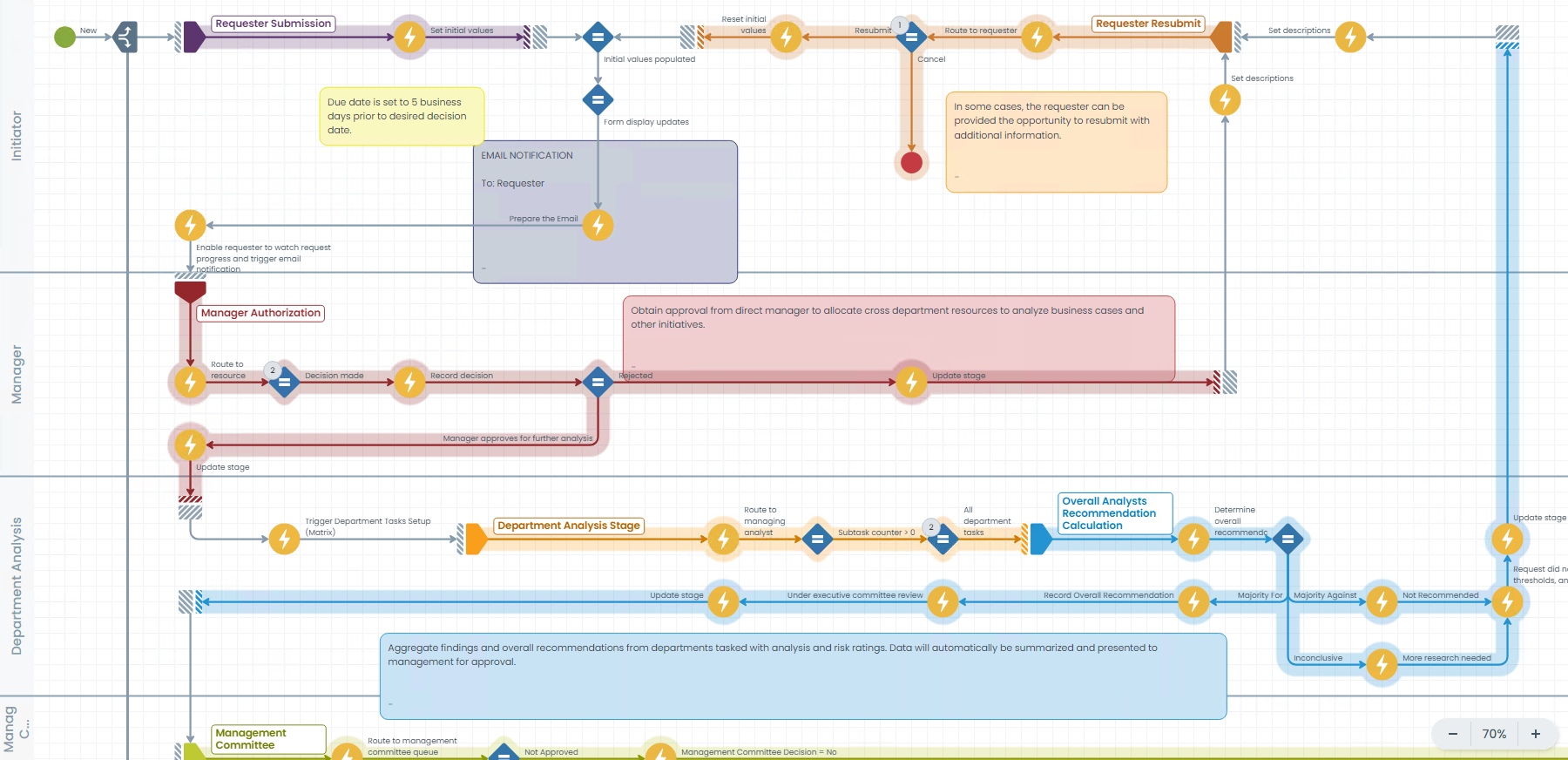
Both HighGear and Appian provide visual workflow design in their respective platforms.
HighGear
HighGear has developed an incredibly powerful yet simple visual workflow engine. With drag-and-drop ease, any business team can quickly learn to model automated processes on HighGear’s workflow canvas – without coding skills. Visual modeling is central to how the workflow engine operates. Seeing processes laid out visually makes it simple for teams to grasp and learn multi-step workflows. Abstract workflows become concrete when mapped on the canvas. And having the full process flow visualized makes it easier to spot inefficiencies and bottlenecks. Additional AI enhancements promise to bolster the design and operational processes.
Appian
Appian also provides a visual workflow design experience through its low-code platform. Appian uses standard BPMN (business process management notation) diagramming to visually map workflows on an intuitive canvas. As with HighGear, it has a drag-and-drop interface that makes modeling complex processes more rapid and accessible compared to manual coding. However, coding skills are still required in Appian compared to HighGear’s purely no-code platform, and Appian’s reliance on BPMN notation requires navigating the complexity of numerous BPMN artifacts. Appian also leverages generative AI to accelerate the design of simple initial workflows, incorporating tools such as Appian AI Copilot and Appian AI Skill Designer to augment the process. The difference really boils down to who the tools target. Appian’s visual workflows and BPMN modeling cater more to technically skilled workers (typically developers). The drag-and-drop canvas enables faster development but very often requires coding knowledge behind the scenes to bring the solution to life or to make subsequent changes. HighGear provides a pure no-code route. HighGear’s goal is for teams and employees with no tech skills to be able to easily set up workflow automation from start to finish. The visual builder is built for business users, not developers. Configuration tasks that once required IT can now be handled rapidly and securely by frontline teams.
Process Mapping & Optimization
Mapping out sprawling processes and optimizing chaotic workflows – this is where platforms earn their stripes. Let’s see how HighGear and Appian compare when it comes to untangling enterprise operations.
HighGear
Mapping workflows is just the starting line. HighGear empowers teams to continuously improve and streamline processes over time. The flexible workflow designer allows anyone to map processes by connecting pre-built nodes. Entry, Action, Decision, and Exit nodes can be arranged to match each process. Color-coded sections provide a clear visualization of each workflow stage and generate workflow metrics automatically HighGear’s flexible canvas allows teams to reconfigure workflows on the fly based on changing needs. Quickly refine processes as new bottlenecks or inefficiencies emerge. And we are talking real-time refinements, so there’s no waiting on long development cycles. Set it and forget it – No thanks! HighGear’s platform is designed so that workflows evolve and improve day by day. HighGear takes the chaos out of compliance. Workflows are auto routed based on easily configurable business rules. No more relying on users to track changing industry regulations manually. Compliance and auditing happen seamlessly in the background.
Appian
When developers create a new application with Appian, the system creates application containers that contain the application, application objects, database management settings, and other artifacts needed for that specific application. Appian enables the developer to create a visual workflow diagram that provides various automation options. The Appian solution helps developers create structure, reducing the development effort versus developing code from scratch. While their methods may differ, both platforms aim to help organizations continuously improve processes and operations.
Reporting, Monitoring and Analytics
Data is the fuel for driving continuous workflow improvements. We’ll analyze how HighGear and Appian compare in delivering accessible monitoring, analytics, and reporting.
HighGear

Real-time monitoring and analytics are integral parts of HighGear’s workflow management platform. Custom dashboards, configurable by any user, present real-time metrics, KPIs, trends, alerts, and statuses at a glance. With options such as pie charts, bar graphs, trend lines, and tables, data is easily digestible. Accurate real-time reporting will reveal cycle times, bottlenecks, and resource usage insights. HighGear’s reporting options include automatic report generation and delivery via email. Ad hoc reports can be generated on-demand for any focus area or question that arises. Exportable into Word, Excel, CSV, and PDF formats so that these insights are accessible organization-wide. HighGear’s Resource Utilization tools shine a light on capacity versus allocation across individuals, teams, and the enterprise. With better visibility, workload balancing and resource planning can be continuously refined.
Appian
Appian provides a report builder option that enables the creation of basic grids and charts to display data. Technical resources can build reports for end users. Dashboards and scorecards provide a framework for configuring and delivering real-time visibility into processes, metrics, and a subjective view into return on investment. Once cross-system access has been configured, Appian reports can blend data from multiple backend systems, connecting insights across departments.
Integrations
Integrations are essential when evaluating automation platforms. In this section, we compare how HighGear and Appian enable connecting workflows across systems. HighGear Connecting workflow data across systems is central to HighGear’s capabilities, making it effortless for organizations to unify the management of work across platforms. With native support for Zapier and Microsoft Power Platform, HighGear can integrate workflows with more than 5,000 popular apps without writing a single line of code. HighGear’s open architecture and open APIs enable additional connectivity with any custom enterprise system.
Appian
Like HighGear, Appian also provides extensive integration capabilities built for connecting enterprise systems. Appian includes pre-built connectors to popular platforms like Salesforce, Google, Microsoft SharePoint, DocuSign, and AWS. Custom APIs can also be created for external systems to interface with the platform. For integrating with common protocols, Appian has it covered, too. Taking advantage of open API standards means users can link workflows through standard communication channels. Both offer platforms with pre-built connectors to integrate workflows with standard enterprise systems. Custom APIs and open architecture enable connecting to more unique systems if required. For end users without coding or database skills, HighGear has a slight edge in the integration category.
Deployment
HighGear offers users two models – an on-premise enterprise solution or a cloud-based SaaS platform. More importantly, HighGear enables business users to rapidly deploy and manage work at scale. HighGear’s ease of configuration provides fast implementations ranging from a few hours to a few months depending on the size and scope of the process. The cloud option enables accessibility from anywhere without managing infrastructure. On-premise provides greater control within users’ own environments. HighGear scales across deployment models and is accessible via any internet enabled device. Appian also offers both on-premise installation and cloud options. Appian has robust solution capabilities; yet deployment times can be considerably longer due to the complexity of building or changing applications with code. This often leaves business users waiting in line far longer than desired. Customer Support & Education Quality training and support can’t be overlooked when adopting enterprise workflow platforms. With proper guidance, valuable time is saved, and users can harness the platform’s full potential from day one.
HighGear
HighGear provides exceptional customer support and training services to its clients. Their team is comprised of experts who care deeply about helping customers and are empowered to invest as many resources as are needed to ensure customer success. The team is easily readily accessible through various communication channels, including email, phone, and screen-sharing sessions. As an added support resource, HighGear also offers a dedicated Customer Success team. A Customer Success Manager is specifically assigned to each client (at no additional cost for the Department license tier and above) and serves as a client’s business process and workflow management coach, mentor/advisor, and client advocate. They are accountable for proactively engaging with each client’s key stakeholders on at least a quarterly basis, and ensuring clients have access to all of HighGear’s vast experience, knowledge, best practices, and personnel to finely tune the platform to solve even the most unique business need. When it comes to training, HighGear offers an integrated set of self-service help resources, which include step-by-step instructions, videos, and comprehensive documentation for troubleshooting. For those who prefer hands-on learning, HighGear offers complimentary instructor-led training sessions designed to enhance proficiency in process design and effective feature utilization. Furthermore, HighGear’s support system contains a vast repository of detailed help articles, tutorials, and videos. This extensive resource empowers customers to independently search for answers to their queries. In addition, the close collaboration between the support team and product development ensures an in-depth understanding of the platform, providing expertise that spans every aspect of it.
Appian
Appian provides phone and email support to ensure customers get assistance when needed. Their training courses range from introductory to advanced levels, and they also offer both online and in-person options. The Appian Education Partner Program equips partners with official resources to train and certify Appian developers. There’s a comprehensive Resource Center on the website that contains materials filtered by topic, industry, and format, such as guides, videos, and webinars. Given Appian’s low-code development approach, there are plenty of high-level learning tutorials available for technically skilled users to deepen their expertise.
Reviews and Case Studies
Testimonials
While individual comparisons give a useful perspective, looking at overall patterns across multiple sources offers a more complete picture. Validated testimonials and real-world case studies give the clearest insight into a platform’s results. Both HighGear and Appian have received fantastic reviews from a range of different sites that share real user reviews. Here are some examples of the testimonials that HighGear has received: “Fantastic – the team has been great, always available to answer any questions. It’s changed our business completely.” “HighGear is not just a vendor – they are a valued business partner. Everyone I have worked with at HighGear exceeds my expectations on a continuing basis. They listen and deliver.” and Appian is getting some great feedback as well: “Easy to integrate with surrounding IT system, speeds up whole SDLC, easy to train own developers” “Installation and configuration is easy. Maintenance is easy, and upgrades are easy.” As the online reviews ranged far and wide, we thought we’d compare our validated reviews on one respected site, GetApp. HighGear has an unbeatable 5 out of 5 rating, while Appian also scores a respectable 4.2.
Case Studies
HighGear’s case studies demonstrate HighGear’s effectiveness across diverse industries.For instance, an investment management firm leveraged HighGear to consolidate disjointed global fund operations into a unified workflow, delivering major efficiency gains. An energy firm relies on our workflow automation and audit trails for commitment tracking and regulatory reporting, ensuring continual compliance for its vast pipeline network. A telecom provider expedited their router deployment process through HighGear, which was crucial for enhancing their high-speed gigabit network and providing faster, more reliable connectivity. Appian’s case studies also demonstrate wide-ranging use cases. A home improvement retailer used Appian to increase refund processing efficiency and boost customer satisfaction. A utility company in Germany made use of Appian to accelerate operations in their meter-to-cash workflows.
Pricing
Below is a brief outline of the pricing details for HighGear and Appian.
HighGear
HighGear provides an initial monthly rate starting at $63 for each licensed contributor. Furthermore, they offer tier and term discounts for larger deployments, and there’s a free demo version that allows users to test the platform before committing to it. It’s important to be aware that certain additional features, such as increasing the number of workflows, forms, API transactions, single sign-on (SSO) capabilities, and storage, may involve extra charges in the lower tiers. Nevertheless, when considering the extensive range of tools, advanced technology, outstanding performance, exceptional user experience, and top-notch customer support, HighGear offers exceptional value for your investment that exceeds what many other workflow automation platforms can deliver.
Appian
Appian’s pricing is tiered. They have a free plan so new users can explore the platform with a guided learning experience. The Application Plan, which is where most businesses start, has pricing based on user type. Standard users are priced at $75 USD per user/month and up.
Final Thoughts
For enterprises assessing workflow automation solutions, HighGear and Appian represent two leading options with divergent strengths to weigh. This difference shows in their respective approaches – Appian caters more to helping developers, while HighGear focuses squarely on business analyst and business user enablement with its distinctive no-code platform. When evaluating these industry leaders, consider your team’s technical makeup and priorities. Do you need developer acceleration or business user or departmental autonomy? Schedule a customized demo today to see how HighGear can optimize workflows across your business.