Your business process management (BPM) is only as good as the BPM software you use. Without a proper BPM system in place, managing your end-to-end workflows can quickly become a nightmare, leading to counterproductive results.
So yes, it’s true whenever you read that choosing the right business process management software is one of the most impactful decisions this year.
Realizing that is easy. Choosing the appropriate BPM system… not so much.
The issue is that there are simply too many options to choose from. The BPM market has grown immensely, with more workflow automation tools flooding it every year.
However, the truth is that only a few of these tools deserve more attention.
We’ve grouped seven of such top-tier BPM systems into one list. As with any other the best list, though, there can only be one winner.
Best BPM Tools Compared
| Software | No-Code | Pricing | Client Rating |
| HighGear | Yes | From $63/month per licensed contributor | 5.0 out of 5 on GetApp |
| ServiceNow | No | From $100/month per user | 4.5 out of 5 on GetApp |
| Integrify | No | From $875/month | 4.5 out of 5 on GetApp |
| Decisions | No | N/A (on request) | 4.4 out of 5 on GetApp |
| Appian | No | From $75/month per user | 4.2 out of 5 on GetApp |
| Nintex | No | From $25,000/year | 4.1 out of 5 on GetApp |
| Kissflow | No | From $1,500/month | 3.9 out of 5 on GetApp |
7 Best Business Process Management Tools for 2025
There are many boxes to check when picking the best BPM software tool for your organization, including user experience, flexibility, range of features, integrations, collaboration capabilities, and scalability. Based on these (and more) factors, we’ve pinpointed the seven best BPM tools available.
1. HighGear

We’ve developed HighGear with one thing in mind – empower business users. The result is a powerful no-code workflow management platform allowing users to build enterprise-grade end-to-end workflow applications without coding skills.
Using HighGear for your business process management, you can quickly design, deploy, monitor, analyze, manage, and automate your business processes. All this without burdening your IT department!
HighGear’s BPM platform key features include:
- No-Code Workflow Deployment: HighGear’s key advantage over other BDM software tools is that it’s entirely no-code. This means that using it doesn’t require any previous coding experience, allowing users to build custom workflows in days, not months.
- Visual Workflow Builder: Designing business processes has never been easier with our intuitive visual workflow software. Using it, you’ll be able to quickly build and visualize custom workflows without requiring IT support.
- Intuitive Drag-and-Drop Forms: HighGear allows administrators to quickly create custom forms using our user-friendly drag-and-drop form builder, which fosters hands-on automation ownership without having to write a single line of code.
- Advanced Analytics & Reporting: HighGear offers mighty reporting and analytics capabilities, providing users with access to extensive custom real-time reporting for better decision-making and improved efficiency.
- Powerful Integrations: HighGear natively integrates with over 5,000 applications and platforms, including Zapier, Office 365, Salesforce, HubSpot, and Okta, allowing you to build custom integrations seamlessly.
DISCOVER ALL HIGHGEAR’S PLATFORM CAPABILITIES
2. Integrify

Integrify’s core focus lies in optimizing process management and low-code workflow automation. It’s a powerful BPM platform that boasts a plethora of features and robust customization capabilities.
The issue is that users require at least some basic coding skills to develop custom workflows. This makes Integrify much less accessible compared to HighGear’s user-centric no-code approach.
It’s still a top-tier BPM solution with a range of powerful features, including:
- Intuitive Workflow Builder: Integrify offers business users an advanced yet intuitive drag-and-drop workflow builder, allowing them to quickly design end-to-end workflows, assign tasks, and build multi-tiered approvals.
- Low-Code Empowerment: While a low-code approach can’t compete with no-code, Integrify doesn’t require a steep learning curve, only requiring essential coding experience, leveraging JavaScript and CSS to craft, manage, and automate business processes.
- Dynamic Form Designer: One of Integrify’s key advantages is the adaptable custom form designer, which allows users to craft custom forms seamlessly, either from scratch or using pre-built templates.
- Open API Integrations: Integrify leverages open API, allowing users to integrate its platform with thousands of applications to create a comprehensive and sustainable integration environment.
3. Decisions

Decisions can be a powerful addition to any organization that aims to embrace the power of total automation. It’s a mighty powerful BPM software that offers a great selection of advanced tools and features.
However, like Integrify and unlike HighGear, Decisions requires some coding experience to craft custom workflows. Furthermore, it’s not the most user-friendly platform on this list, requiring users to put some effort into learning its more complex options.
Among the platform’s features that deserve attention, we can include:
- Visual Workflow Builder: Similarly to HighGear, Decisions takes advantage of visual workflows, providing its users with an intuitive Design Studio app that allows trained admins and IT professionals to craft, manage, and optimize multiple enterprise-grade workflows.
- Advanced Automation: Decisions focuses on automating business processes. The platform uses the latest AI solutions, helping users quickly automate tasks and workflows with only essential coding experience.
- Scalability Capabilities: Decisions states that its platform can be easily integrated across different-sized organizations, offering scaling businesses an excellent option to improve efficiency.
- Robust Integration Infrastructure: Decisions supports multiple connections. It can be integrated with various web services, enterprise applications, and databases.
4. ServiceNow
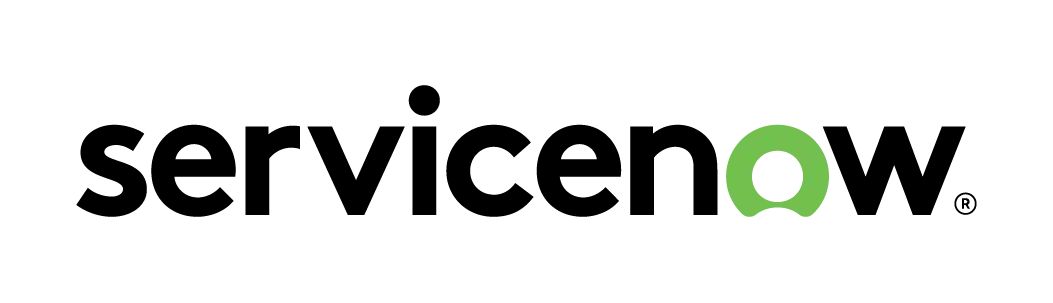
ServiceNow offers powerful business process management solutions. Unlike HighGear, ServiceNow focuses on ITSM (IT Service Management), which, as its name suggests, makes its software more IT-oriented.
This approach contributes to a more complex platform that requires more advanced skills and coding experience to fully exploit its capabilities.
If you don’t mind the steep learning curve, ServiceNow can provide you with several efficient BPM features, including:
- Advanced Visual Workflow Creator: Like HighGear, ServiceNow employs a visual workflow designer to provide users with a more intuitive way of building custom processes. It offers some powerful features, but it might also seem too complex to those without any IT experience.
- Real-Time Reporting: ServiceNow offers users comprehensive reporting and analytics features, providing them with in-depth performance data. The sheer amount of information can be overwhelming, though, making it difficult to take full advantage of it.
- Flexible Deployment: Similarly to HighGear, ServiceNow offers on-premise deployment and cloud software, providing businesses with more flexibility regarding the integration of teams, workflows, and data.
- Excellent Selection of Integrations: While integrating third-party apps and systems with ServiceNow may take some time, the number of available integrations is impressive, with the platform supporting such apps as Salesforce, Oracle, and Workday.
5. Appian

Appian is a low-code BPM platform that focuses on simplicity. Its minimalist interface makes it an approachable choice for those without advanced IT experience.
However, as a low-code platform, Appian relies on coding skills, affecting its usability, especially when compared to HighGear’s no-code platform. It’s still a good choice for some basic business process management improvements, with the platform offering several useful tools and features, such as:
- Visual Workflow Designer: Like HighGear, Appian utilizes a visual approach to building workflows. Its designer is pretty intuitive, too, although it caters to more technically skilled users, such as developers, who can take full advantage of its features.
- Process Mapping: Appian offers its users valuable automation features that help map and optimize business processes. For example, whenever a developer deploys a workflow, the system automatically creates a container with all the essential data and permissions.
- Real-Time Analytics and Monitoring: Appian’s platform comes with a comprehensive report builder that allows users to create basic grids and data charts, providing real-time visibility into workflows’ performance.
- Seamless Integration Capabilities: Appian users can take advantage of an extensive selection of available integrations, including Salesforce, DocuSign, and AWS. Users can also build external integrations through Open API standards.
6. Nintex

Nintex is one of the most popular workflow automation tools on the market, with many users praising it for its excellent user experience. The catch is that taking advantage of it requires some effort and time spent learning the platform’s features.
Indeed, the learning curve is much steeper than HighGear’s. Once you learn how to navigate through Nintex’s complex landscape, it can provide you with powerful BPM capabilities, including:
- Workflow Cloud Designer: Nintex uses visual drag-and-drop workflow design tools, allowing developers to quickly craft, employ, and map custom business workflows.
- Microsoft Environment Automation: Nintex offers business users robust automation features through its strong connection with Microsoft solutions, such as Office 365, Teams, SharePoint, and Outlook.
- Robotic Process Automation (RPA): The platform offers users state-of-the-art automation tools through its Nintex RPA feature, allowing developers to automate enterprise-grade processes.
- Mobile Integrations: Although it’s something platforms like HighGear offer, we must admit that Nintex’s mobile experience is incredibly well-optimized, supporting both iOS and Android devices.
7. Kissflow
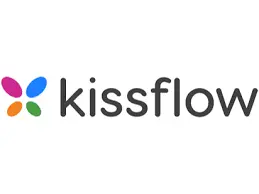
Kissflow is one of the most recognized names in the BPM automation space. And for good reason, as it’s one of the best workflow optimization tools available. However, despite its great reputation, it lacks in several key areas, especially compared to HighGear.
For instance, as a low-code platform, Kissflow requires users to have at least the essential coding experience to fully utilize its features. This also makes its software less intuitive, enforcing a steeper learning curve.
Still, its reputation is well-deserved, with its best features being:
- Drag-and-Drop Workflow Builder: Kissflow users can quickly design and employ custom workflows using an intuitive drag-and-drop builder.
- Robust Analytics and Reporting Features: Kissflow provides business users with powerful analytics properties, offering real-time reporting that provides teams and management with instant access to key performance insights for better decision-making and workflow optimization.
- Excellent Selection of Integrations: One of the most significant upsides of using Kissflow for business process management is its robust integration capabilities. Users can quickly connect the system with a wide range of applications, including Slack, Mailchimp, and Salesforce.
Advantages of BPM Software Tools
At this point, you might still be considering whether your organization needs a business process management tool. The short answer is yes, but to dispel any potential doubt, let us go through some of the most crucial advantages of BPM software tools:
- Enhanced Process Efficiency
BPM tools allow businesses to design, deploy, manage, and optimize business processes, boosting their efficiency and effectiveness through automation and cross-platform integration.
- Improved Communication and Collaboration
Business process management software tools empower teams and users, providing an excellent collaboration space through real-time handoffs, automated notifications, and instant access to reports.
-
- Continuous Improvement
BPM tools support a culture of continuous improvement by providing insights into process performance. Using this information, enterprises can make informed decisions and optimize their business processes.
- Continuous Improvement
- Compliance and Risk Management
BPM systems can help businesses stay compliant with regulatory requirements through automated checks, alerts, and permissions.
Increased Cost Efficiency
Although they may seem costly at first, workflow management tools can provide organizations with long-term savings by reducing operational costs by automating repetitive tasks and decreasing downtimes.
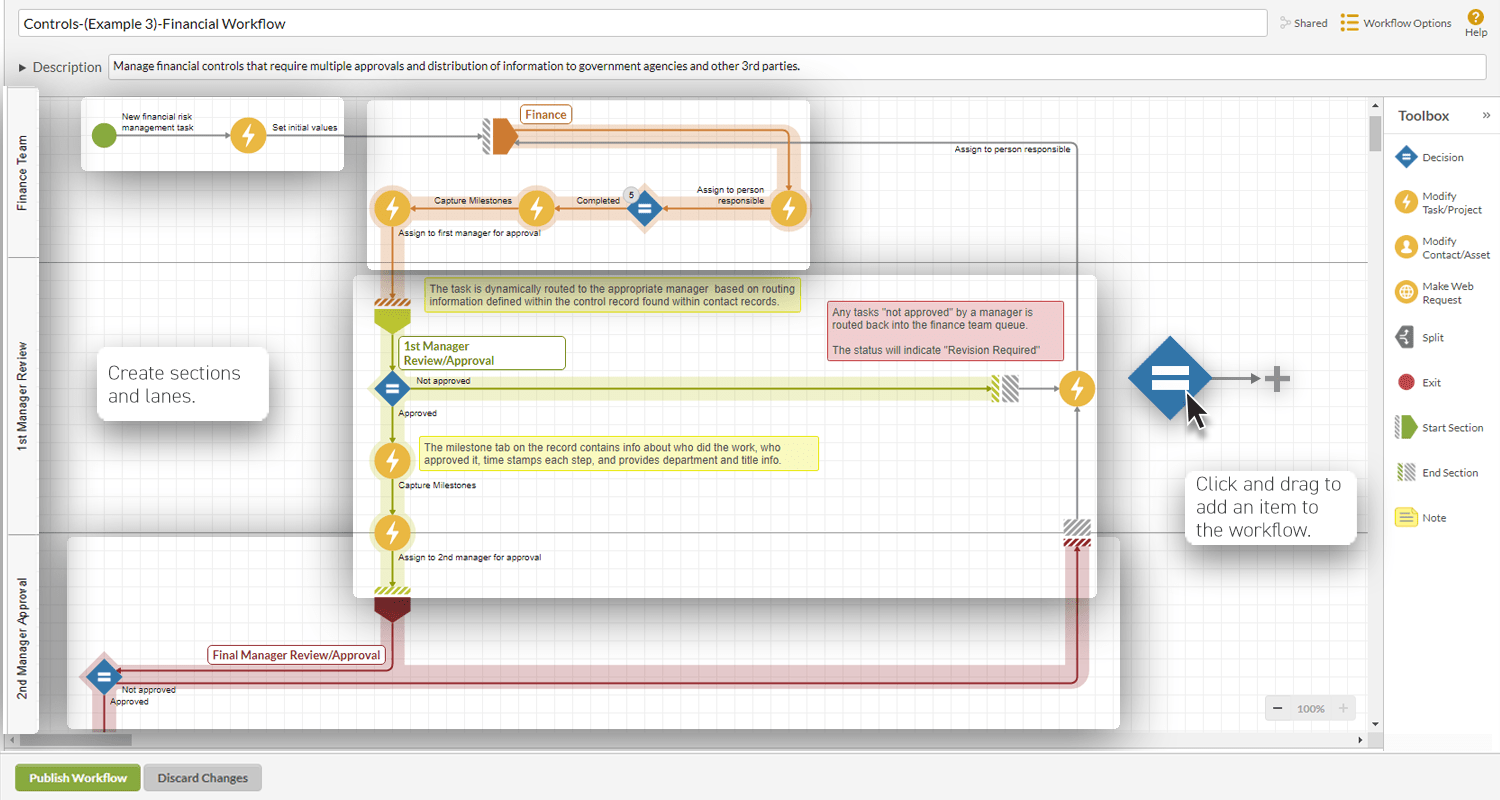
How to Choose the Best BPM Tool for Your Enterprise
With the abundance of available business process management tools on the market, choosing the perfect one should be daunting. The list above should provide you with some help. However, to ensure you pick the right tool for your enterprise, use the following cheat sheet to make the most informed decision:
- Ease of Use
The more intuitive the platform, the faster you can employ it across your organization. Look for low-code, or better, no-code BPM platforms that require no coding skills to quickly design and employ custom workflows.
- Integration Capabilities
The BPM platform you choose should seamlessly integrate with your other applications, providing comprehensive support for standard APIs and custom business tools.
- Effective Collaboration
Teamwork is the core of any efficient workflow. Look for a tool that promotes cross-team collaboration through automated notifications, intuitive task management, and instant access to necessary data.
- Compliance and Security
Compliance is everything in today’s business environment. To stay on top of your industry regulations, choose BPM software that provides advanced security features, such as role-based access control and data encryption.
- Analytics and Reporting
Business process management focuses on continuous improvement. This can be achieved through the optimization of your current workflows. For this optimization to be successful, though, your team requires instant access to performance data and analytics only the best BPM tools provide.
- Training and Support
Transitioning from your current workflow management model to an automated BPM framework can be overwhelming. But it doesn’t have to be. Not if your BPM system provider gives you quick access to training resources and instant support.
Of course, the factors above are only a fraction of the full list of considerations. Picking the right BPM software involves a lot of research and planning, which we understand can be overwhelming. Therefore, if you require any advice, don’t hesitate to get in touch with our team. We’ll be more than happy to help you make the best decision for your business.
Kick Your Process Management into High Gear
There are a lot of options to choose from when searching for the right business process management software tool. However, there’s only one solution that can help you reach your business’s full potential.
Thanks to HighGear’s no-code workflow management platform, you’ll be able to quickly build custom business processes without writing a single line of code.
Join the hundreds of enterprises that use HighGear for day-to-day business process management and shift your workflows into a higher gear.
