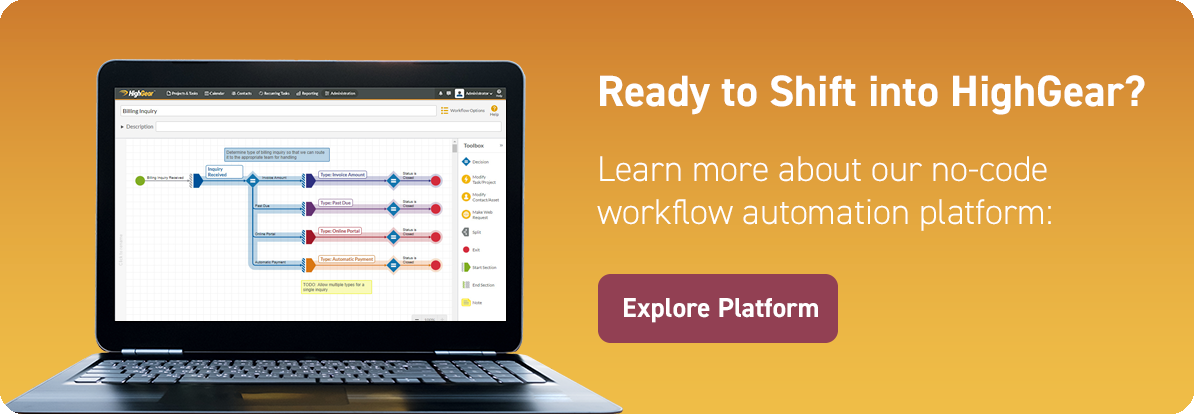In any industry, time is precious. Fortunately, tasks that used to take hours (like sending emails or updating files) are now easier to automate than ever thanks to workflow automation. As a result, you can save both time and energy. Plus, it will allow your team to focus on more important work like growing the business and keeping customers happy.
Workflow automation isn’t just about convenience, though. Instead, workflow automation technology has become a total game-changer and is making a big difference across different sectors. For example, it allows businesses in marketing to send personalized messages to multiple customers at once.
But before we delve too deep into what automated workflows can do, let’s talk about what workflow automation is…
What Does Workflow Automation Mean?
Workflow automation is the process of using software to automate repetitious tasks. In turn, this can make your business more efficient. To do this, you’ll need to set clear rules and conditions to ensure that these tasks are completed automatically and without any human intervention.
For example, you can set up a rule to automate manual tasks like:
‘If a customer submits a form on my website, send a thank you email and assign a follow-up task to the sales team.’
The software will then run this task automatically when forms are submitted through your website, and complete the action by sending an email to your customer and alerting your team of a new sale.
Of course, this saves you tons of time and can free up your human resources to work on higher-value tasks. It also reduces the risk of potential errors that may have come up if someone from your staff were to complete this task manually.
Generally, workflow automation software uses conditional logic, which relies on if/then statements (e.g., ‘If a customer submits a form, then send a thank you email…‘). This means that the tasks you automate will only be carried out when certain conditions are met.
How Does Workflow Automation Work?
Workflow automation works by automating manual processes using set rules or conditions. In turn, it can streamline workflows and make businesses more efficient by eliminating errors and freeing up resources to be used in other areas.
For instance, using a no-code automation software like HighGear can free up your IT department, since they won’t have to spend time on complex code to implement automated tasks.
Key components of workflow automation
So, what exactly are the steps involved in workflow automation? Although the tasks may be more complex, the basic steps are typically the same. They include:
- Triggers: These are events or actions that start the workflow. For example, when a new lead is entered into your customer relationship management (CRM) system, this can be the trigger to start the sales follow-up process.
- Actions: As soon as the workflow is triggered, there are specific actions that will follow. For example, you can program your software to send an email or alert a team member.
- Conditions: Conditions are the rules that define when and how actions happen. For instance, the sales follow-up process will only start when a new lead is recorded.
Different Types Of Workflow Automation
Workflow automation comes in different forms, depending on how simple or complicated the tasks are. However, there are three main types that are typically used. These include:
Sequential workflows
Sequential automated workflows follow a clear, step-by-step process and are used to automate tasks that need to be completed in a specific order without any deviation. They’re also used for repetitive or simple tasks that don’t require much (if any) decision-making.
For example, a sequential workflow for a sales team may involve a lead assignment, followed by an email follow-up, and then a call. Finally, it involves setting a meeting with a client, with every step needing to happen in a set order.
State machine workflows
Unlike sequential workflows, state machine workflows are more complex and event-driven. As they’re flexible, they allow you to make adjustments as changes happen. So, if you have a situation where your business processes can shift or you need to revisit earlier steps (depending on specific events), then this would be the ideal workflow type to use.
A good example of this workflow is in government project management. Typically, project management tasks go through different stages, such as ‘In progress’, ‘On hold’, or ‘Completed’. Still, the tasks could move forward or backward depending on specific feedback.
For instance, a lack of resources could cause a task that is in progress to be put on hold. Or, if the task has been completed, it may be changed to ‘In progress’ if you receive certain feedback that needs to be addressed.
Rules-driven workflows
Rules-driven workflows use predefined conditions like if/then statements that are used by most types of workflow automation software. However, this workflow is used for complex processes that require decisions based on specific rules. It can also adapt to different inputs or conditions.
The finance industry often uses this type of workflow. For example, an invoice may be automatically approved if it matches a certain amount and vendor. Still, if it exceeds a specific limit, it may be rerouted for manual approval instead.
Benefits Of Workflow Automation
There are tons of advantages that come with automated workflows. These benefits are all focused on improving your business processes and operational efficiency, which means that your software can do more than just eliminate redundant tasks.
Instead, your business can benefit from:
- Better efficiency: Automating repetitive tasks allows your employees to focus on more strategic (and more valuable) work. In turn, tasks can be completed much quicker for a boost in your productivity.
- Reduced errors: Removing the ‘human’ element from routine tasks can help eliminate the possibility of mistakes. When there are fewer errors, your business processes can be completed faster and with more accuracy.
- Faster reporting: Workflow automation software allows you to collect and analyze data in real-time. Of course, this means quicker reporting and better outcomes, too!
- Task completion: When you automate tasks, they can be completed more consistently and reliably on time. As a result, you can avoid bottlenecks and ensure that all of your deadlines are met.
- Employee satisfaction: Removing mundane and tedious tasks from your employees’ everyday work life can lead to better employee satisfaction. It gives them a chance to focus on more fulfilling work that actually contributes to their growth within your organization.
- Better customer relationships: Some workflow automation software (like HighGear) allows you to communicate with your customers in a more timely and personalized way. In turn, faster response times and fewer delays can contribute to a better overall customer experience.
- Forecasting: Automated workflows allow you to gather valuable insights into your organization’s performance and operational trends. This means you’ll have access to better forecasting and, ultimately, improved planning.
- Scaling: Piggybacking off the previous benefit of forecasting, you can also use your improved data to scale your business more efficiently, giving you the opportunity to plan for long-term growth.
With workflow automation improving every day, the future of automation is looking brighter than ever. So, by implementing a comprehensive workflow automation software now, you can set your business up for long-term success.
FAQs
What industries can benefit from workflow automation?
Automated workflows can benefit almost any industry – from healthcare to legal and even education. In fact, they can be used for any type of organization that deals with repetitive tasks, as they can improve productivity and efficiency in no time at all.
What is the difference between RPA and workflow automation?
Both robotic process automation (RPA) and workflow automation are designed to boost efficiency. RPA uses software bots to handle repetitive and rule-based tasks like data entry or invoice processing. On the other hand, workflow automation connects several systems and tools to automate end-to-end processes.
So, while RPA focuses on individual tasks, workflow automation helps to coordinate steps across multiple systems. However, it can integrate RPA into its workflows.
What are the 4 steps of business process automation?
The four steps of the business automation process include:
- Identify the processes: Analyze your processes to find bottlenecks or inefficiencies. This will help you to identify the processes that will benefit the most from workflow automation.
- Map the workflow: Be sure to outline your current workflow and list all of the steps involved.
- Automate the process: Remember to use workflow automation tools and technology to streamline processes from beginning to end.
- Monitor: Once you’ve implemented your new processes, you’ll need to monitor how they’re performing. That way, you can tweak them to make improvements and ensure your organization is as efficient as possible.
Final Thoughts
Workflow automation does so much more than simply remove repetitive tasks from your employees’ shoulders. Besides freeing up resources to reallocate them to more valuable areas, it can boost productivity and improve your overall efficiency.
Plus, when you use comprehensive software like HighGear, you’ll have more sustainable organizational success at your fingertips.