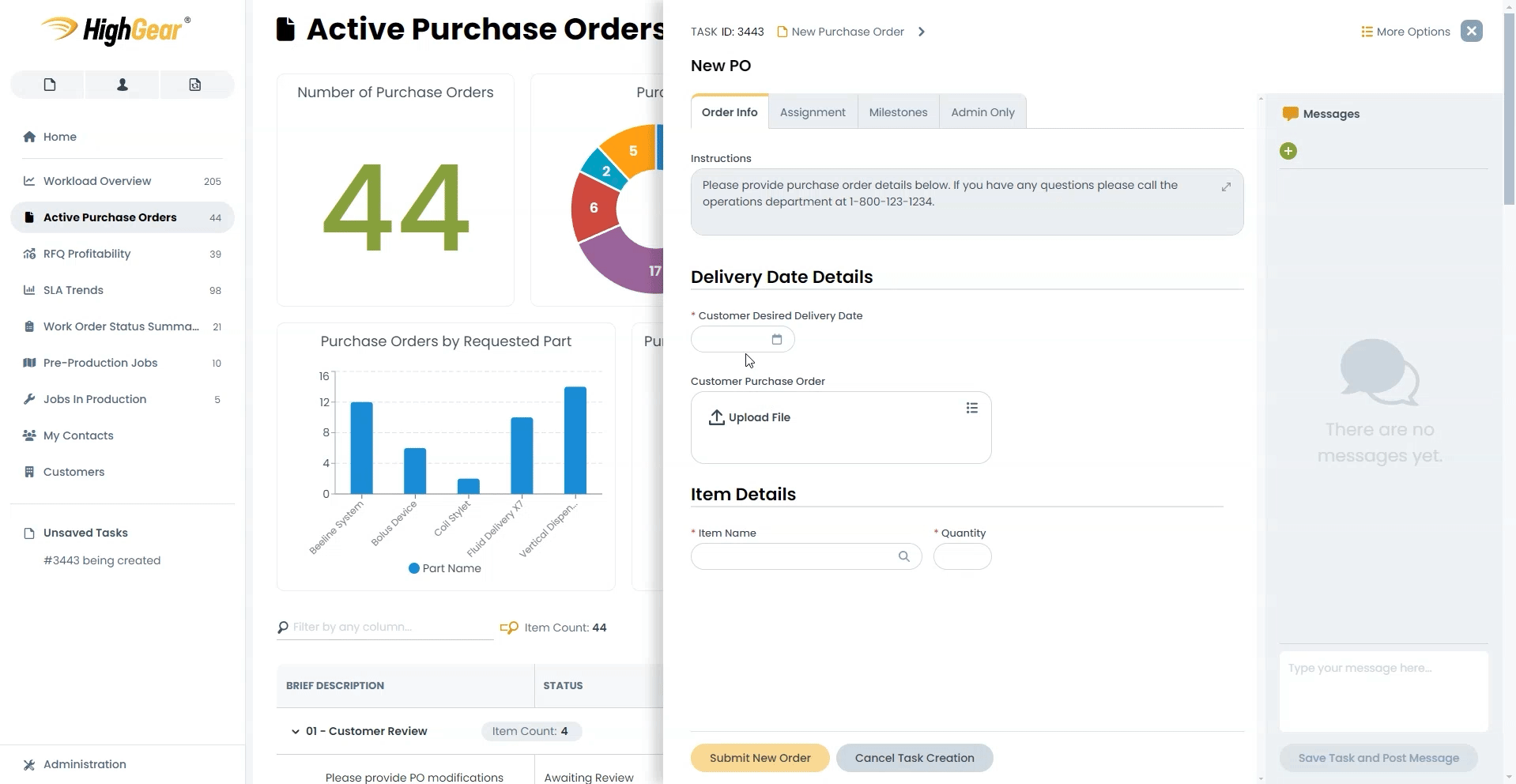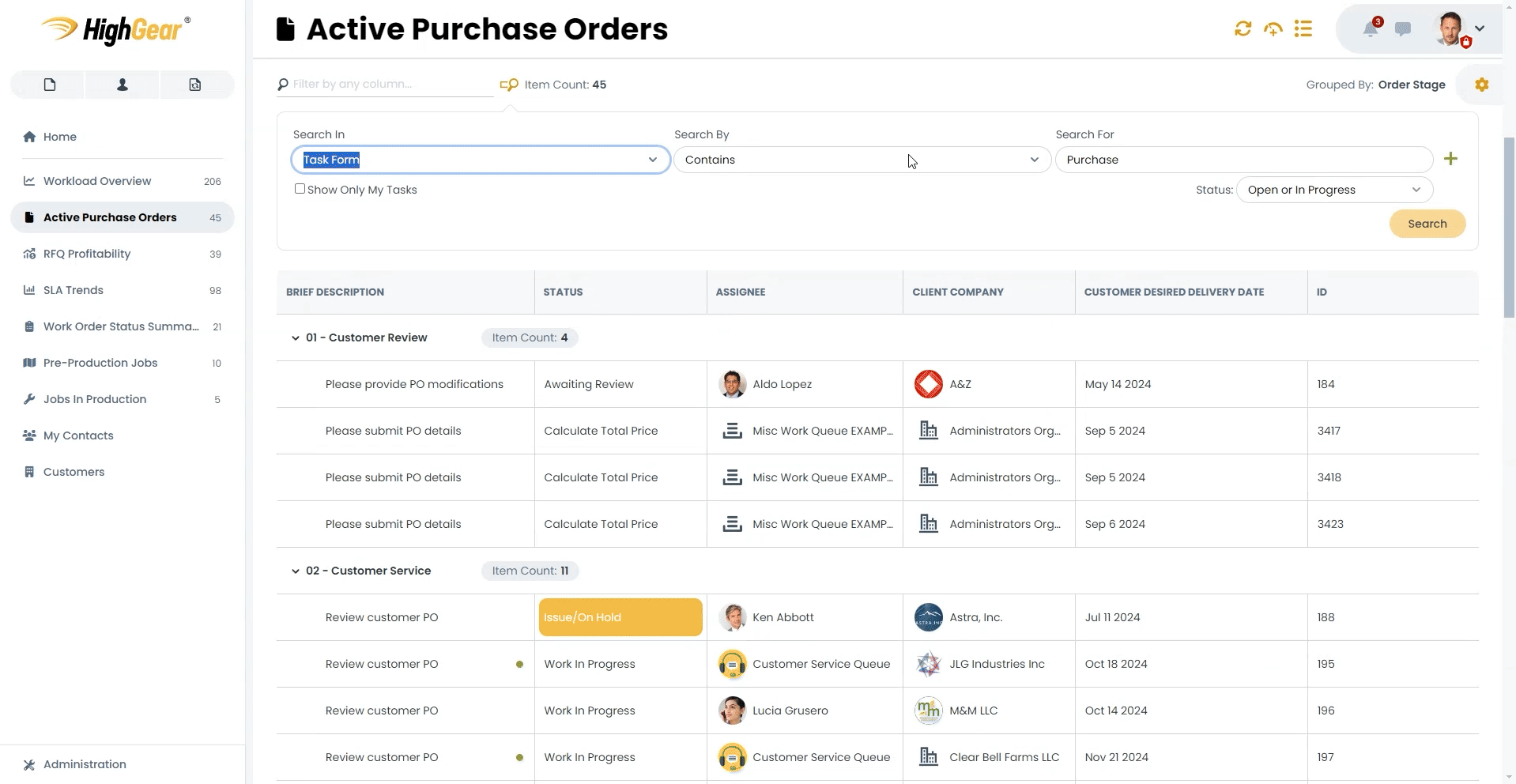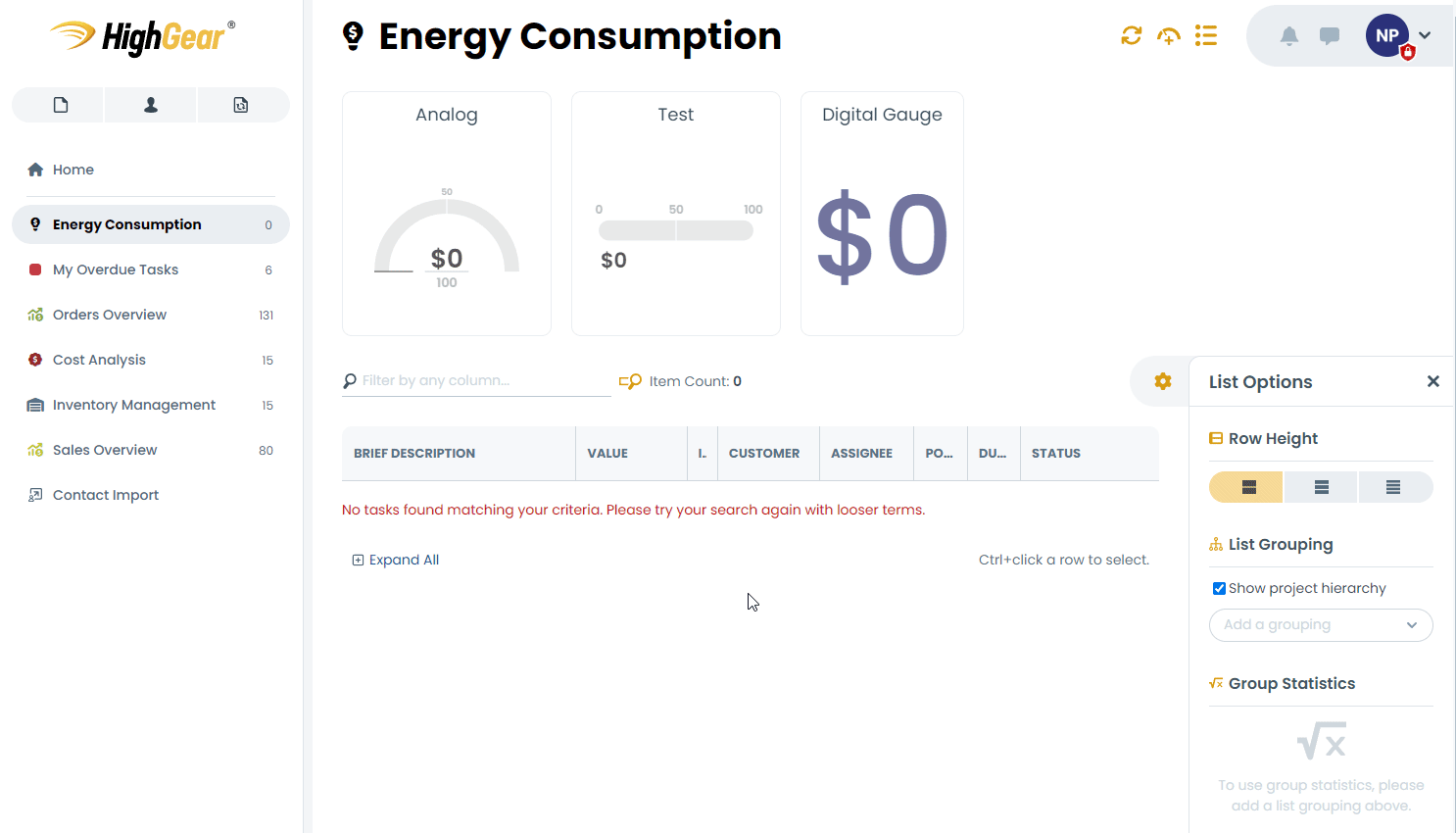HighGear 10.0.1 focused on empowering administrators with Generative AI-driven workflow creation via our new Workflow Assistant tool. Now, HighGear 10.0.2 has turned to focus on end users.
This feature-packed update includes exciting new features, performance improvements, and user experience enhancements designed to make everyday tasks smoother, faster, and more efficient.
- SaaS customers will be upgraded to version 10.0.2 on the following dates:
- Early Access: 10 PM ET on Saturday, September 21st
- Mainstream: 10 PM ET on Saturday, October 5th
- For support, please contact Support@HighGear.com.
- For additional licenses or services, please contact Sales@HighGear.com.
Introducing Workflow-Driven Form Buttons
Say hello to enhanced workflow clarity with HighGear’s brand new form buttons! HighGear 10.0.2 allows admins to add custom buttons to task form footers giving their end users clear, actionable choices for moving tasks to the next stage in a workflow. Entry and decision nodes in a workflow can be configured to capture and respond to these button clicks and route the task from there. This reduces end user training by further streamlining processes and eliminating guesswork.
For example, a manager can now choose between multiple explicit buttons at the bottom of a form, such as “Approve” or “Decline”, each signaling a clear and obvious next action in the related workflow. No more searching through statuses and second-guessing next steps.
Admins can customize each button with unique names and colors, control visibility with permissions, and even configure the task to remain open after a button click to allow the user to continue interacting with the task after the workflow has processed their changes.
Improved Data Validation User Experience
HighGear 10.0.2 makes form validation even clearer than before. When saving forms, any missing fields or invalid values on the form are highlighted across all tabs, making errors easy to spot and fix. Validation messages are now displayed for all invalid fields, regardless of the tab, and clicking on a message takes you directly to the issue. As fields are filled and corrected, individual validation messages disappear from the validation area, making the process more streamlined and efficient.
New Dashboard Search Capabilities
Searching by the contact fields has never been easier. With the new “Contains Specific Contact” search operator, you can now search by exact contacts rather than relying solely on names. This feature ensures that your dashboard returns the right results, even when contacts share the same name.
Additionally, we’ve made it easier to exclude a specific contact, task form, or status from the results with the new “Does Not Contains Specific Contact” and “Is Not” operators, offering more precision and control over your dashboard contents and search results.
Other Enhancements in HighGear 10.0.2
Quickly Remove Sidebar Items
Managing dashboards just got simpler and faster! When managing dashboards from the home page, the sidebar now displays a “remove” button for each item, making it easy to quickly remove that item and manage your home page setup.
Easily Rerun Workflow
Got tasks stuck in a workflow due to workflow changes or errors? It is now easy to rerun workflow on individual tasks from the workflow log page or from the batch edit menu for a set of tasks.
Improved Workflow Performance
Workflows that make heavy use of split nodes to create multiple parallel threads now execute even faster.
Accessibility Improvements
Each page now updates the browser tab title as the user navigates through HighGear to improve accessibility for HighGear users.