HighGear 8.4.1 provides a number of “under-the-hood” system enhancements designed to provide enterprise HighGear Administrators with real-time performance monitoring tools to optimize HighGear implementations. These monitoring tools continuously collect system information, server statistics and database performance analytics and provide complete transparency into how HighGear runs on web and database server environments. HighGear Admins are able to download this performance data as needed to work with their internal IT team to troubleshoot any web and database server performance issues or easily provide these files to the HighGear Support team for further analysis or assistance.
- Self-hosted customers with an active maintenance agreement can immediately download the self-installing upgrade from the HighGear customer portal.
- SaaS customers will be automatically upgraded to version 8.4.1 at 10pm on Saturday, February 1st. If you have any questions please contact support@HighGear.com.
- For support, please contact support@HighGear.com.
- For additional licenses or services, please contact sales@HighGear.com.
System Dashboard
The HighGear About page has been replaced with a more comprehensive System Dashboard that contains the System Overview, Health Check and Performance of the HighGear implementation. The Overview section lists the HighGear Version, Last Upgrade Date, Database Size, Total Tasks, Open or In Progress Tasks, and Users that Can Login to provide a quick reference for key details of the specific HighGear instance. The Health Check section performs regular system checks to identify several web and database server issues, such as slow database write latency, database misconfigurations and clock synchronization errors, as well as whether the HighGear Scheduling Service is enabled or the HighGear License is about to expire. The new Performance section provides complete, at-a-glance transparency into Dashboard List, Chart and Gauge Performance, Task Load Performance and Task Save and Workflow Performance. 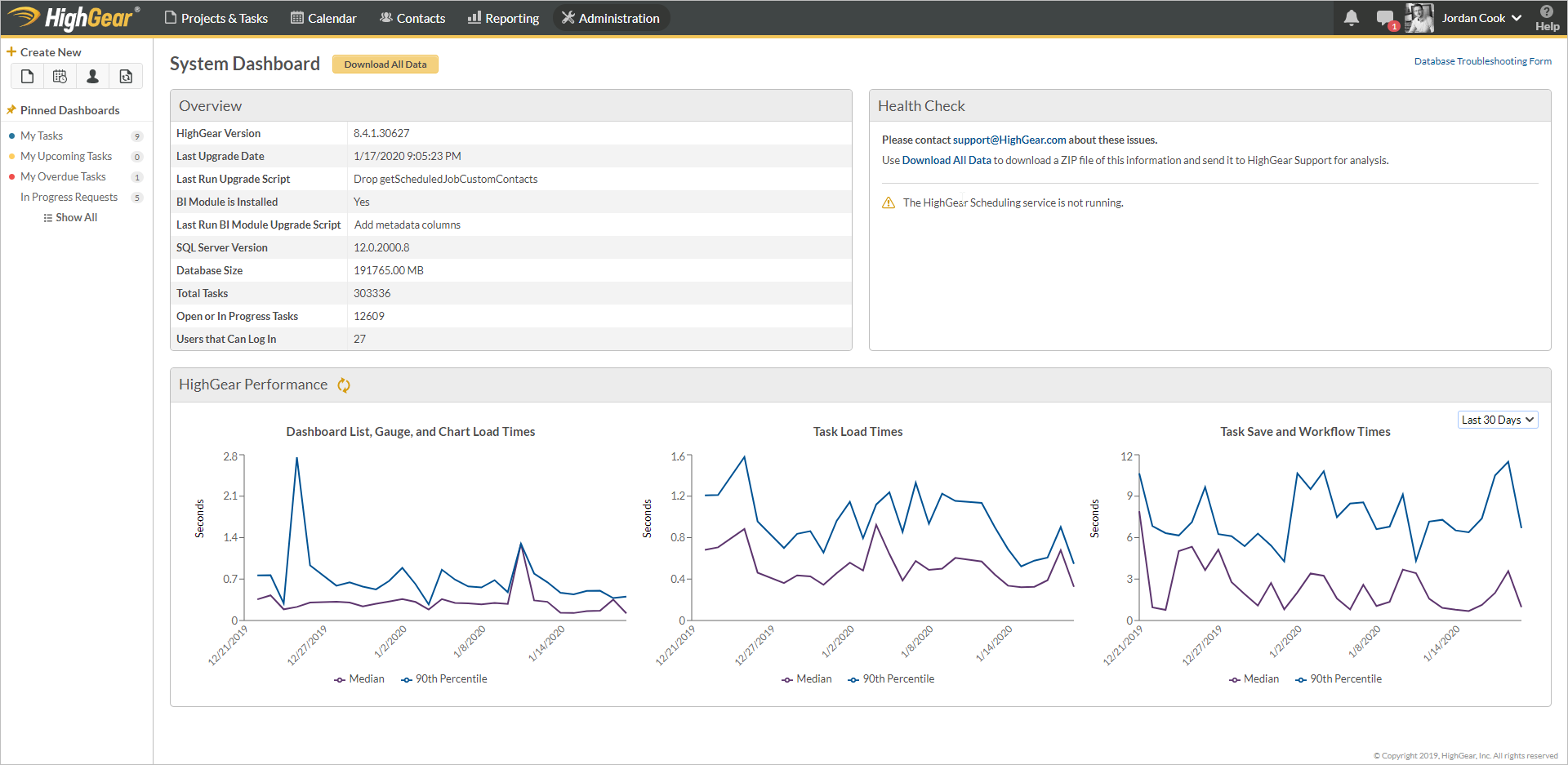
New Task and Recurring Template Creation Menus
It is now easier than ever to create new tasks in HighGear. The menu includes a Recently Used section that displays the last three selected forms. It also allows users to search for task forms by name and choose between a new task or project with fewer clicks. In addition, form descriptions can be added by Administrators to clarify how forms should be used. 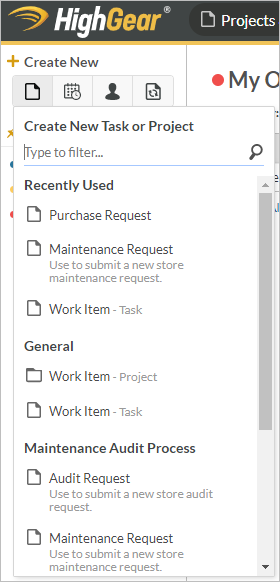
Drag-and-Drop E-mails and Attachments
Microsoft Edge and Google Chrome web browsers now support the ability to drag and drop e-mails and attachments from a Windows desktop version of Microsoft Outlook into an attached file field in HighGear. This allows customers to more easily capture and document work “approvals” that may be received through e-mail, without having to copy and paste text or upload individual file attachments one at a time. Users have several options, including the ability to drag and drop an entire e-mail, an e-mail that contains attachments or just the attached files.
Other Enhancements
New Email Conversation Reply Handling The new email conversation reply handling option for forms allows HighGear Admins to control how they want content to be extracted from email replies. Updated Password Hashing Algorithm HighGear recently updated its password hashing algorithm to make user credentials even more secure when authenticating user logins to meet enterprise-grade security requirements.
Updated System Requirements
HighGear 8.4.1 requires Microsoft .NET 4.8. HighGear 8.4.1 now supports Microsoft SQL Server 2019. HighGear 8.4.1 no longer supports Windows Server 2008 R2.
