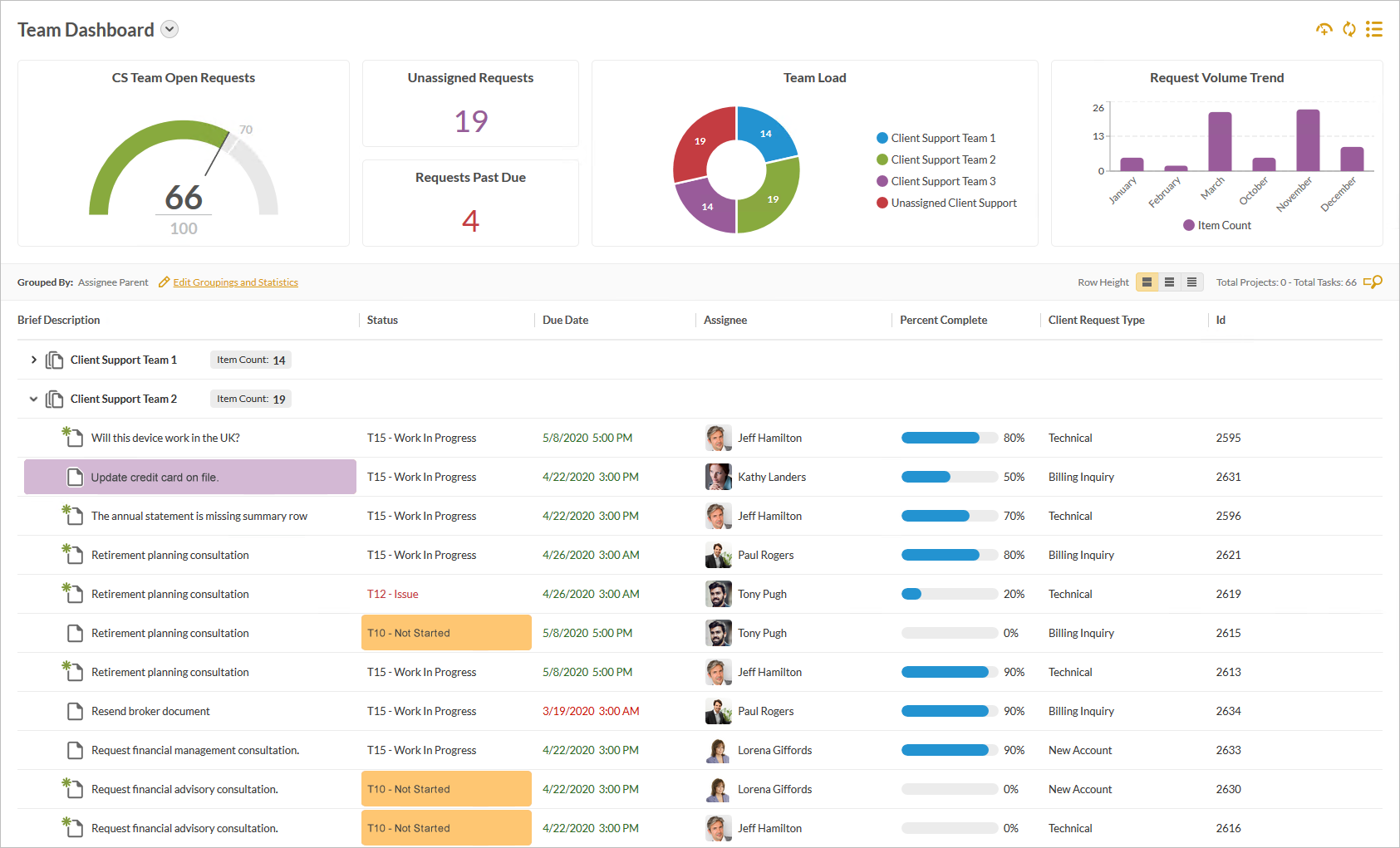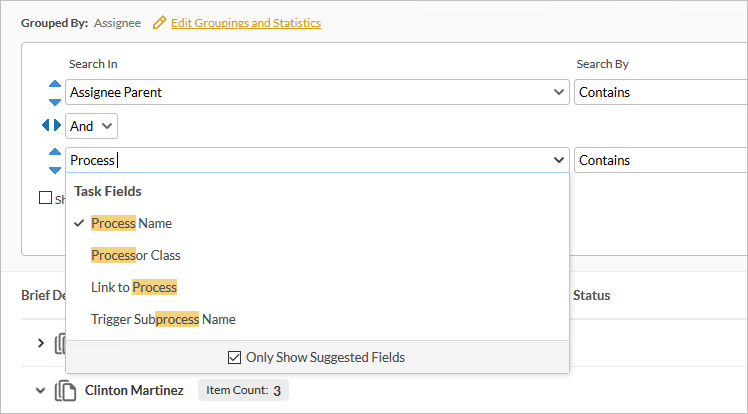HighGear 8.5 incorporates substantial visual innovations in end user work management. The list view has been enhanced based on market research and end user feedback to make HighGear more visually appealing and even easier to learn without losing its core power of enabling maximum productivity within critical or high-volume work processes. New search interface enhancements also make it easier and faster for users to filter lists to find the things they’re looking for. In addition, we’re proud to announce the availability of a full French translation of HighGear.
- Self-hosted customers with an active maintenance agreement can immediately download the self-installing upgrade from the HighGear customer portal.
- SaaS customers will be automatically upgraded to version 8.5 at 10pm on Saturday, May 2nd. If you have any questions please contact Support@HighGear.com.
- For support, please contact Support@HighGear.com.
- For additional licenses or services, please contact Sales@HighGear.com.
New List Design
HighGear version 8.5 includes a cleaner, more modern list design, and includes new user-selectable preferences that optimizes density and layout for differing use cases. The new tall list rows can wrap text onto two lines to quickly show more information per record, while other views support the need for seeing progressively more records on screen. Users can choose from these optional (short, medium, or tall) row heights using a convenient new toggle at the top of the list control. Contact fields now show pictures next to a task’s various stakeholders within the list, making it easy to quickly identify team members at a glance. The Percent Complete field now also includes a visually-configurable progress bar to make it easy to identify the progress of work.
Easier to Search
Searching in HighGear is now easier and substantially faster with an enhanced new “Search In” dropdown control. Users can now type just a few characters to quickly filter the list of fields and find the field they are looking for. In addition, HighGear 8.5 allows administrators to choose which fields should appear in the search dropdown by default via the new “Suggested Search Fields” feature.
New French Translation
HighGear 8.5 now offers an available French Translation, which can be applied on a per-user basis to present a translated interface. Customers who are interested in enabling this can contact our sales team at Sales@HighGear.com.
Other Enhancements
Expandable Text Areas
Text area and append text area fields on task forms can now be expanded to fill the screen. This not only makes it easier and faster to read or modify long notes, descriptions, and comments, but also makes this an increasingly viable alternative for the collection and review of large text artifacts within information rich processes.
Easier to Read Audit Trail
The audit trail now sports a much cleaner design. In addition, newest changes are now displayed at the top of the change list, making it much easier to identify what’s changed recently within a long running task or process.
Import Tasks Under a Specified Project
The task import feature now allows users to import new tasks and projects under a specified parent project. In addition, a convenient right-click option allows users to import to a specific project right from the task list control.