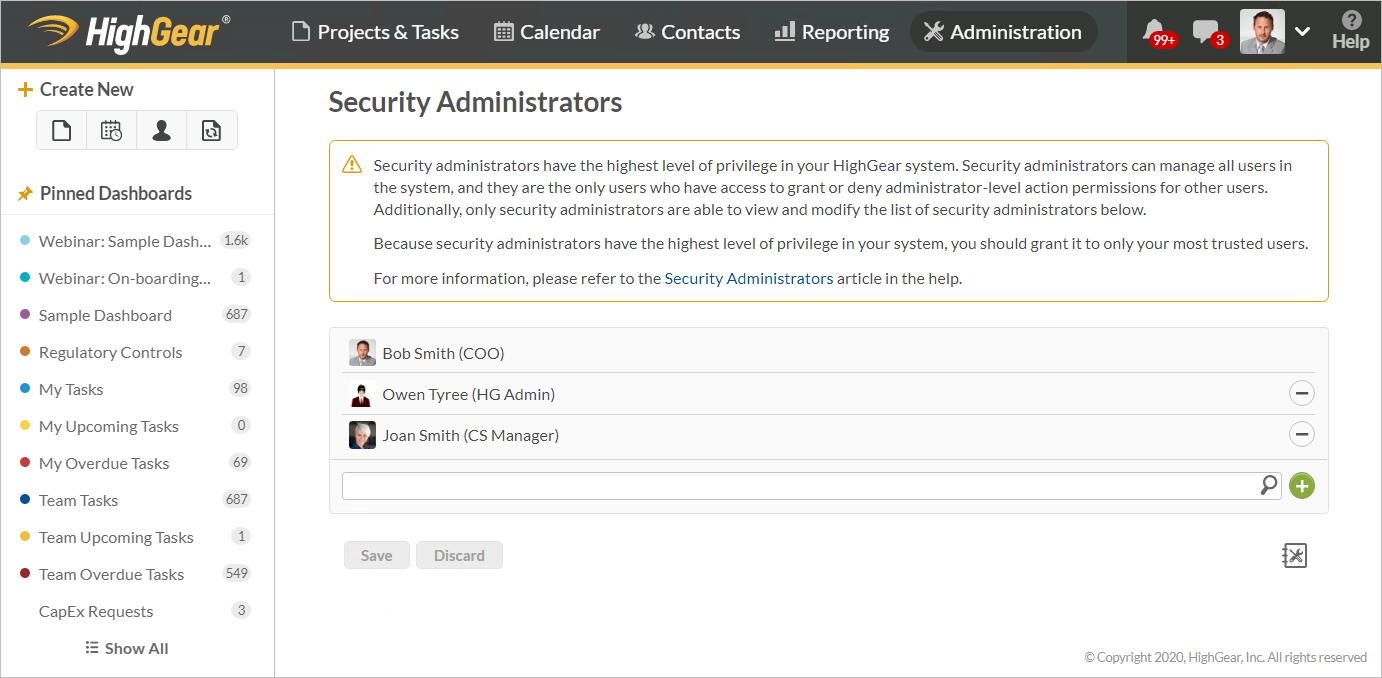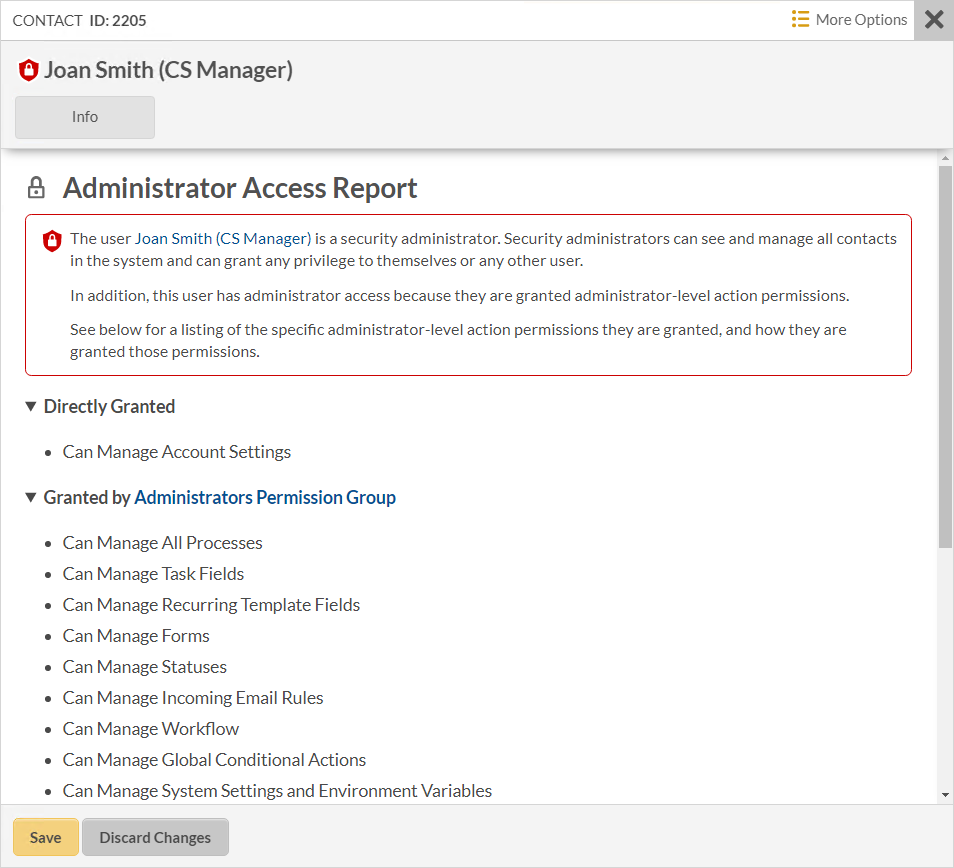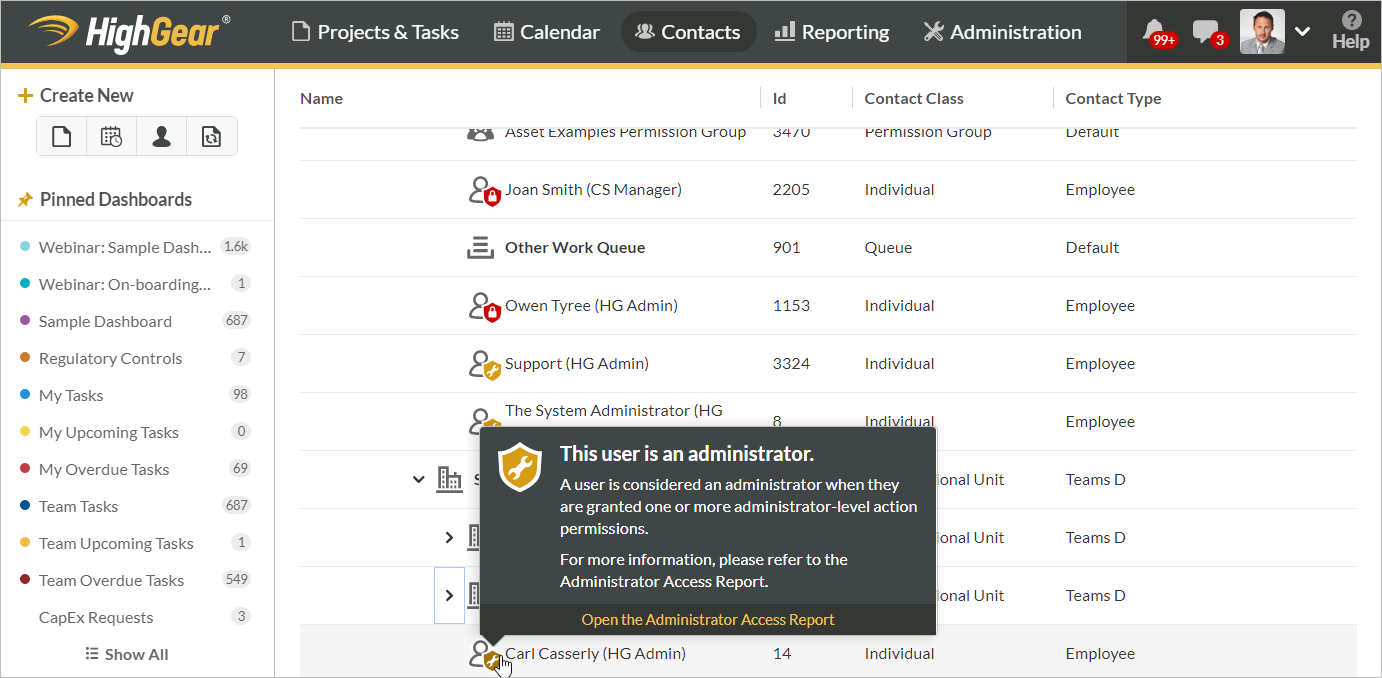8.6.1 builds on the last release by introducing the first in a series of features to enable the delegation of administrative rights to users in HighGear. The new Security Administrators feature allows organizations to choose which users can grant or deny Administrative-level action permissions in HighGear. With this new capability, organizations can now divide the previously blended responsibilities of user management and security management. HighGear user management can now be delegated to team leads and department managers while remaining confident that access to the most secure data and configuration remains controlled and protected. In addition, new visibility features and reports have been added to make it easy to get an overview of where administrator-level rights have been granted across HighGear and quickly drill into the details when necessary.
- The features released in HighGear 8.6.1 will be featured in our monthly webinar. To sign up, please contact 3rdFridays@HighGear.com.
- SaaS customers will be automatically upgraded to version 8.6.1 on the following dates:
- Early Access: 10pm on Saturday, December 19th.
- Mainstream: 10pm on Saturday, January 2nd.
- The features in version 8.6.1 will be included in the next rollup release for self-hosted customers.
- For support, please contact Support@HighGear.com.
- For additional licenses or services, please contact Sales@HighGear.com.
Security Administrators Feature
Prior to this release, any user with the Manage Account Settings permission was able to grant any action permission to any user, including administrator-level permissions. In this release, only Security Administrator users will be able to grant or deny administrator-level permissions to users or permission groups. In addition, only security administrators will be able to add users to permission groups that grant administrator permissions. This now allows managers, team leads, and power users to be given the authority to add, edit, and remove other users without also granting them the ability to give themselves or others any additional administrative rights. The new Security Administrators page also makes it easy to view and manage a report of users with this new privilege.
Easier Identification of Administrators
This release also brings several improvements to help identify highly-privileged users and permission groups in the system. Administrator users, administrator permission groups, and security administrators are highlighted in the contact list and contact pane with badges to make them easy to identify while using the system.
This release also includes a new report that lists all the administrator users and permission groups in the system. Drilling into the report reveals which administrator-level permissions have been granted and how they were granted. This report can also be easily accessed for an individual user or permission group from the contact’s option menu.
Finally, the contact list has been enhanced to allow searching for administrators and security administrators in the system. This information can also be made visible on any contact list if the list designer chooses to add the new “Is Administrator” and “Is Security Administrator” columns to the header area.
New Release Process
In order to more rapidly satisfy customer needs, HighGear 8.6.1 will begin a new release process that will deliver new features and enhancements to SaaS customers as soon as they are completed and stable. Instead of delivering a new release of the HighGear product every 3-4 months, we will continuously deliver smaller releases that include just one or two new features and enhancements. The release cadence will be every 1-2 months or even shorter depending on the size of the features.
The releases will be made available to customers via three release tracks: Early Access, Mainstream, and Rollup.
Early Access: For SaaS customers that want to take advantage of the latest features sooner, and to act in an advisory role to provide feedback on the product, the Early Access track will receive every release 1 week after the release announcement.
Mainstream: By default, all SaaS customers are on the Mainstream track, which will receive every release 3 weeks after the release announcement.
Rollup: The Rollup track is for self-hosted customers. Every 3-4 months, all the features that have been delivered individually to SaaS customers will be “rolled up” into a release that will be made available for download on the customer portal.
We’re excited about this new release process and how it will enable us to deliver features more rapidly in order to satisfy customer needs. If you would like to be included in the Early Access track, please email support@highgear.com to request this. In addition, if you have thoughts or questions about this process, please let us know!