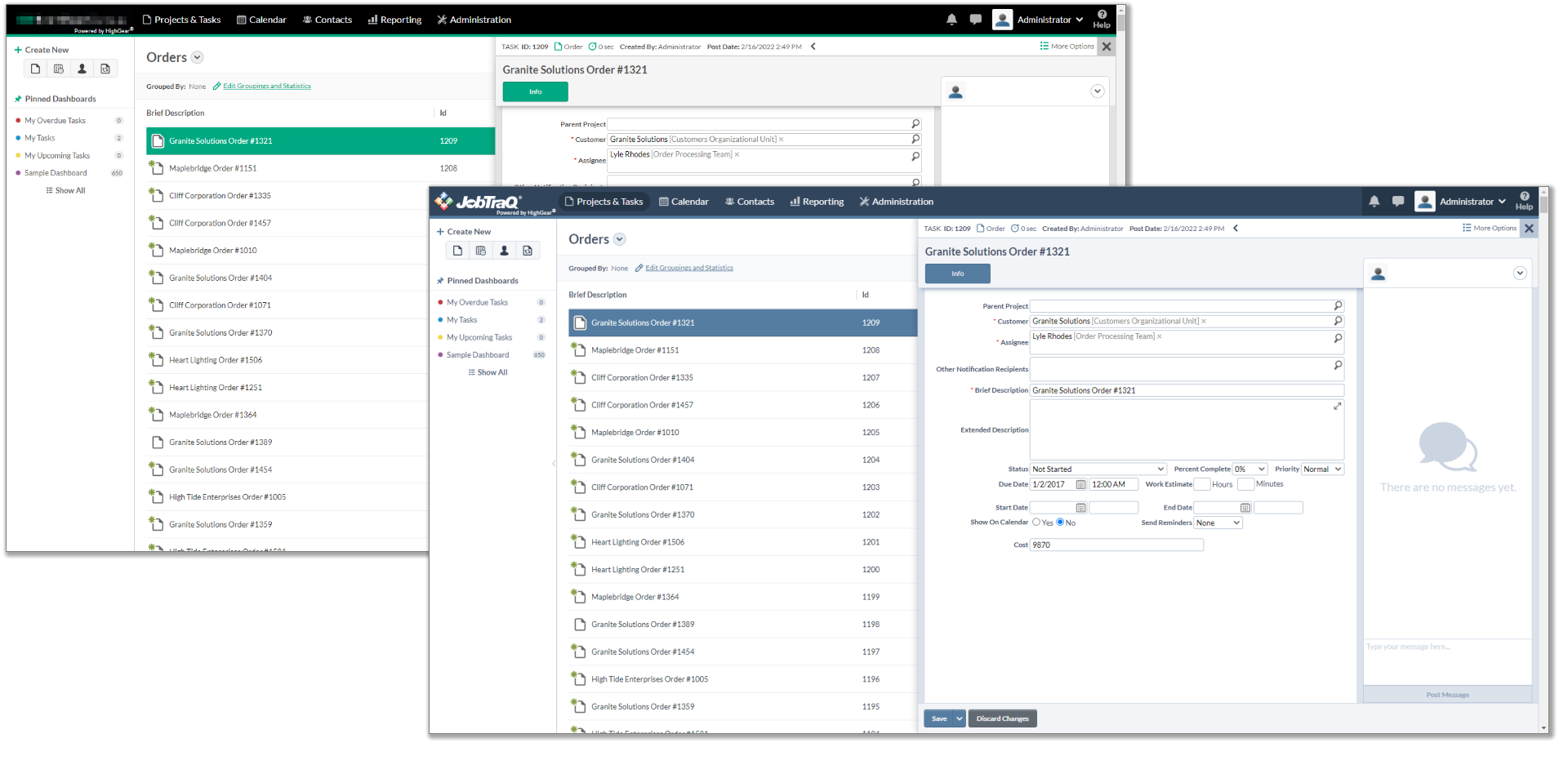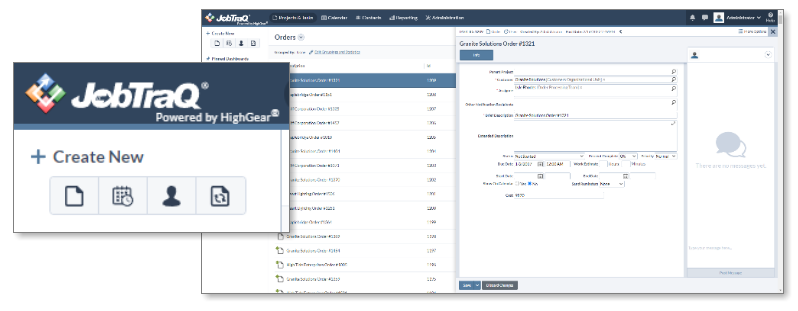HighGear is pleased to introduce several new capabilities in our latest release, Version 8.8.1, where users will find new features that further enhance efficiency, interaction, and configuration of the platform.
- SaaS customers will be upgraded to version 8.8.1 on the following dates:
- Early Access: 10 PM ET on Saturday, April 2nd
- Mainstream: 10 PM ET on Saturday, April 16th
- The features in version 8.8.1 will be included in the next rollup release for self-hosted customers.
- For support, please contact Support@HighGear.com.
- For additional licenses or services, please contact Sales@HighGear.com.
Custom Brand Experience
With organization-wide deployments of HighGear on the rise, many of our clients have asked for the ability to theme our interface to match the look and feel of their company’s brand. In deploying release 8.8.1, HighGear’s Business and Global Tier clients can now do so with a series of interface color choices. These customers can also replace the HighGear logo with the help of our support team.
HighGear’s new theming capability will customize the user’s brand experience with their company’s corporate identity for those that log into the system. The platform will use your organization’s selected base colors to intelligently match and auto-integrate color-appropriate tints to easily provide a complete customized look and feel, without having to select from hundreds of options. Custom logos will be subtly displayed with “Powered by HighGear®” in the bottom right-hand corner to maintain a connection to HighGear’s trusted brand.
Elevated End-User Experience
Large financial services and compliance-driven teams that already utilize HighGear’s scalable recurring task template capabilities will be pleased with the speed that our new end-user enhancements can deliver. They are specially designed to accelerate the management of high volume (thousands or tens of thousands) activities driven through the use of recurring templates.
These include:
- The ability to batch edit the “Next Instance” and “Show on Task List Offset” scheduling values.
- The ability to search by Recurrence Pattern.
- Increased detail in the Recurrence Pattern column on the data grid.
Additionally, HighGear’s work-based data grid is already one of its most powerful features and now, we have made it even easier and faster to configure. Real-time, on-screen data configuration has been enhanced with a new column selection interface that makes it much easier to find the right field and quickly add and remove columns.
Adding to an already robust set of new features, it is now even easier to find the types of work that are published in the HighGear platform with improved search and visibility features. More specifically, the task creation interface makes it easier and faster for end users to locate the right form to kick off their process.
Not sure what they called your expense report? The new functionality lets you find what you need even if you have missed a word in your search. Or perhaps HighGear has returned three results, and you are not sure which one to choose. The project and task creation menu will now allow you to hover over the search results to see extended information about each form.
Enhanced Administrative Execution
One of HighGear’s more notable capabilities is that you can create custom fields in the platform, and you can deploy them in different processes under different names. This allows you to use something standard under the hood such as the term “amount” but refer to it uniquely in an onboarding process like “salary amount”. In this latest release, the form designer has been enhanced to make it easier to work with fields that have custom labels by showing the original field name more prominently in the interface. In addition, a new “Go to Field” button on the field list makes it quick and easy to find where fields are used on the form.
Upcoming System Requirement Changes
(applies to on-premise subscriptions only)
The next rollup version of HighGear will no longer support Microsoft SQL Server 2012.