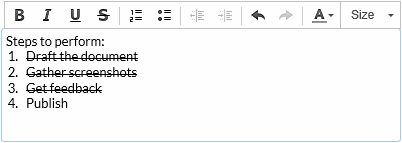Legacy Workflow End of Support Approaching
Based on our extensive research and analysis of user behaviors, JobTraQ X7.1 builds on the significant user experience improvements of JobTraQ X7.0 and adds in-application notifications to help users stay up-to-date with the activity in their tasks. This improvement eliminates unnecessary email notifications while also reducing the chance that users will miss important updates.
Self-hosted customers with an active maintenance agreement can immediately download the self-installing upgrade from the JobTraQ customer portal.
SaaS customers may contact support@highgear.everclearmarketing.com to request the upgrade, or simply wait for us to contact you.
To read complete release notes for all current and previous versions of JobTraQ workflow software by Swift Software, please visit our release notes page.
For support, please contact support@JobTraQ.com.
For additional licenses or services, please contact sales@JobTraQ.com.
Notifications
A new Notifications icon in the user’s JobTraQ header gives access to recent task notifications. When a task is changed, a red circle indicating the current notification count appears on that icon.
![]()
When the user clicks on the notification icon, a new drawer opens that lists all their notifications:
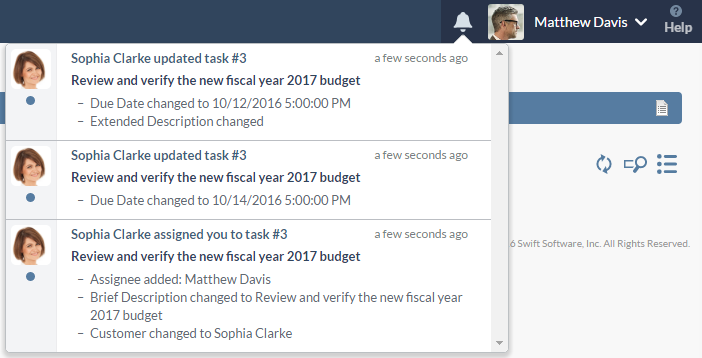
Each notification shows which task was edited, who did it, and a summary of the changes. Users can dismiss notifications to keep their list clean, or keep them around for future reference.
Each user has an option to receive notifications whenever a task assigned to them changes even if they wouldn’t normally be notified. They can also choose whether to be notified only inside JobTraQ, in JobTraQ and by email, or in JobTraQ when they are active and by email when they are inactive.
Other Features
- Context Sensitive Help
When users click on the Help icon in JobTraQ, it will now send them directly to the help article for the JobTraQ page they are currently using. - Administrators can set default notification preferences for different organizational units
- Customizable account lockout policy for failed login attempts
Administrators can now define how many failed login attempts to allow before locking the account. They can also specify how long to lock the account before unlocking it, and can manually unlock accounts. - More granular password complexity setting
Admins can now specify what types of characters should be required for passwords. This lets them adjust the balance between minimal complexity and increased security for passwords.
Enhancements
- Formatted text fields now allow strikethrough in addition to bold, italic, and underline.

- When appointments are updated, they only notify the attendees, not the attendees’ notification recipients.
- Workflow web requests can now be triggered by decisions waiting for the Occurred and Will Occur operators.
- Two new API methods allow programmers to find out which users are currently logged in.
- A new API method allows programmers to upload avatar photos for users.
- JobTraQ now supports Windows Server 2016 and SQL Server 2016.
Performance Improvements
- When workflow has a large number of tasks waiting for the Occurred/Will Occur operators, those tasks are processed faster.
- The Workflow Log page loads much faster for tasks and projects with complex workflow.
Application Lifecycle Plans
JobTraQ X7.3 will require Windows 2008 R2 SP1 or later and .NET 4.6.2 or later
Previous versions of JobTraQ required Windows 2008 R2 or later and .NET Framework 4.5.2 or later. To boost performance and increase security, JobTraQ X7.3 (due end of Q1 2017) will require Windows 2008 R2 SP1 or later and .NET Framework 4.6.2 or later.
JobTraQ X7.1 is the last version to support the Legacy Workflow Engine
Based on customer feedback, we extended support for the legacy workflow engine to give our legacy workflow customers additional time to convert to the visual workflow system. As previously announced, this extended support period will end on December 1, 2016. JobTraQ X7.2 will be unable to upgrade JobTraQ servers that still have legacy workflow rules.
We strongly encourage all customers to convert to the new visual workflow system. It offers date triggers, email notification control, workflow actions that call out to external systems, and enhanced performance. We have also found that ongoing process maintenance and enhancements are an order of magnitude easier to plan and implement, and new staff learn the system quicker and retain their training longer.