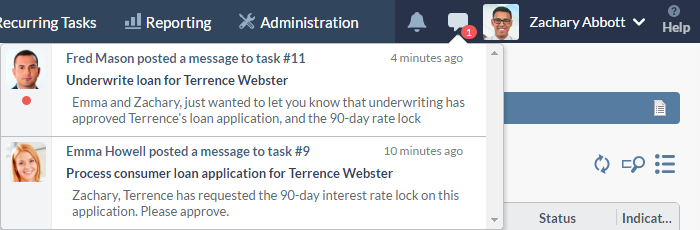While developing JobTraQ X7.0 we discovered a strong need for easier collaboration on tasks and projects. JobTraQ X7.2 introduces Conversations to help users quickly ask questions and coordinate about their tasks. This new feature lets your team get the answers they need without a bunch of emails, phone calls, or searching for the right person. And the conversation details are stored in the task for easy reference instead of being spread across many systems or not tracked at all.
Self-hosted customers with an active maintenance agreement can immediately download the self-installing upgrade from the JobTraQ customer portal.
SaaS customers may contact support@highgear.everclearmarketing.com to request the upgrade, or simply wait for us to contact you.
To read complete release notes for all current and previous versions of JobTraQ workflow software by Swift Software, please visit our release notes page.
For support, please contact support@JobTraQ.com.
For additional licenses or services, please contact sales@JobTraQ.com.
Conversations
A new Conversation area on the right side of the task pane shows the full conversation history. While a user is viewing a task or project, new conversation messages are loaded in near real time. Unless the administrator restricts permissions to the Conversation feature, any user who has access to a task can see that task’s conversation area, read the conversation’s history, and post new messages.
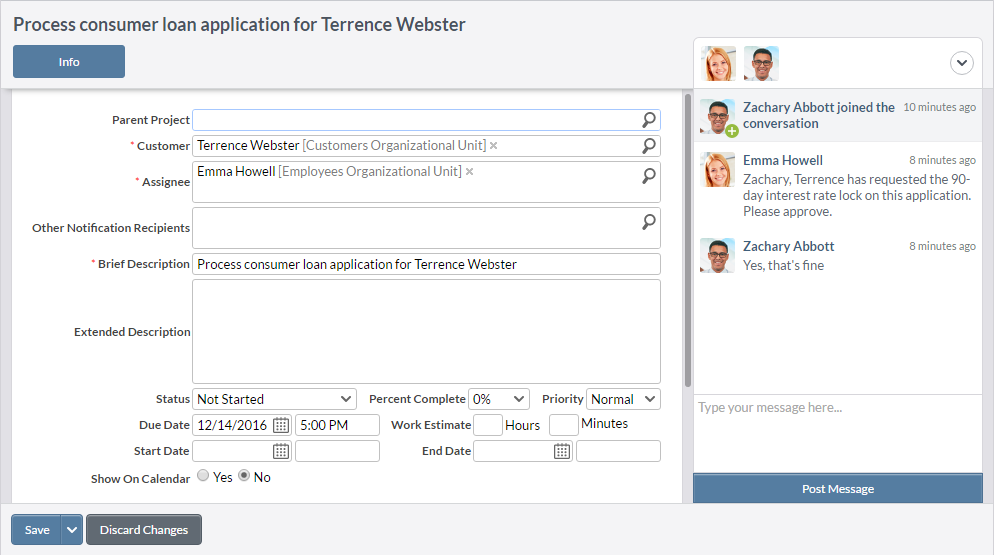
A new Conversation notification drawer next to the main Notifications icon ensures that no one will miss a message. When someone sends a message, all conversation participants (including the people assigned to the task) are notified. If a user has set their preferences to receive notifications by email, they will also receive conversation notifications by email.
Other Features
Password Expiration Policies
Administrators can now set a system setting to cause passwords to expire after a specified number of days.
Recurring Task 2D Forms
Recurring tasks now use the full 2D form design, instead of a flat list of fields.
Resizable Multi-Contact Lookup Fields
Administrators can now change the vertical size of multi-contact fields in the task form designer.
New Authentication Option: DoD Common Access Card
JobTraQ now supports the DoD Common Access Card for authentication as an alternative to username/password logins.
Enhancements
- Appointments now have a Save and Don’t Notify option.
- A new Active Threads section in the Workflow Log page for tasks and projects makes it easy to see exactly what workflow is doing right now.
- If a user uses the Forgot Password link, they are required to change their password the next time they log in.
- The Audit Trail, Project Tasks, and Permission Group List pages are wider to make them easier to use.
Upcoming System Requirement Changes
JobTraQ X7.3 will require Windows 2008 R2 SP1 or later and .NET 4.6.2 or later
Previous versions of JobTraQ required Windows 2008 R2 or later and .NET Framework 4.5.2 or later. To boost performance and increase security, JobTraQ X7.3 (due end of Q1 2017) will require Windows 2008 R2 SP1 or later and .NET Framework 4.6.2 or later.
JobTraQ X7.2 Removes the Legacy Workflow Engine
As previously announced, the extended support period for the legacy workflow engine ended on December 1, 2016. JobTraQ X7.2 removes the legacy workflow engine, and will not upgrade JobTraQ servers that still have active legacy workflow rules.