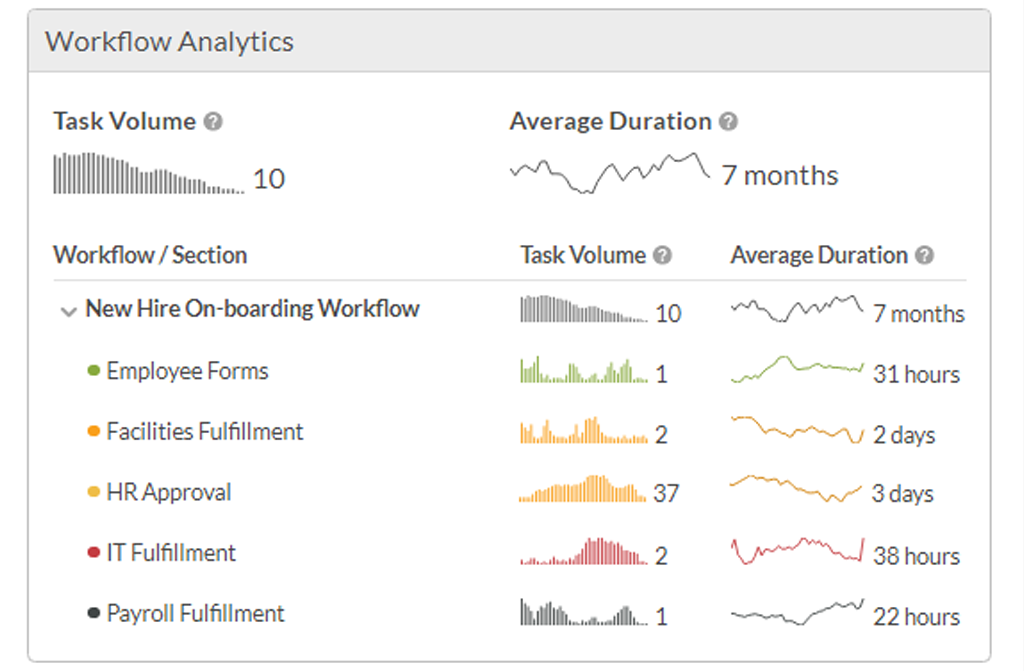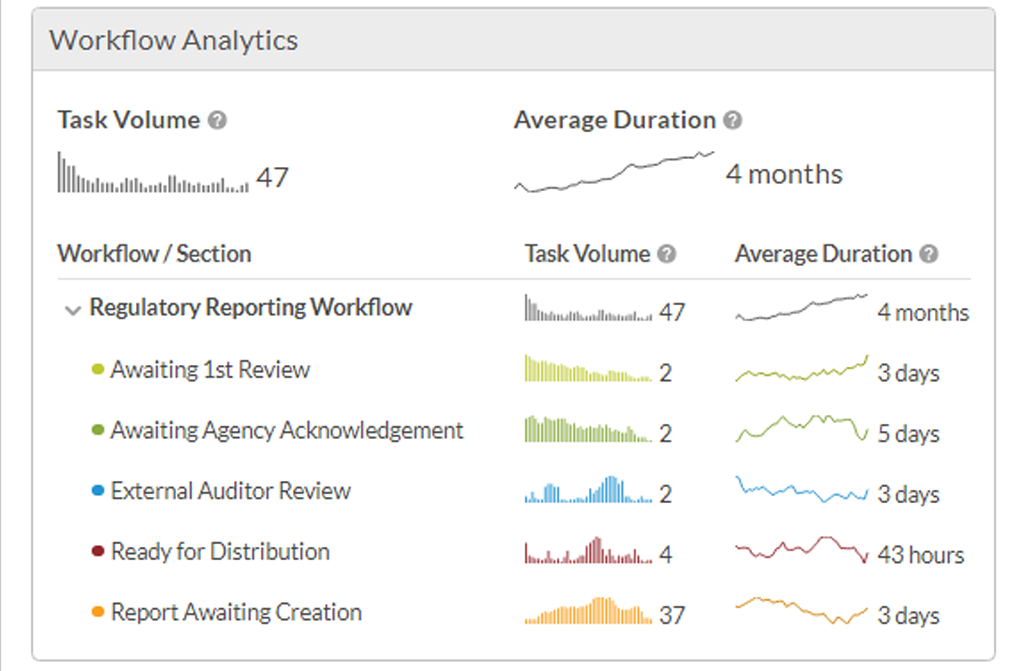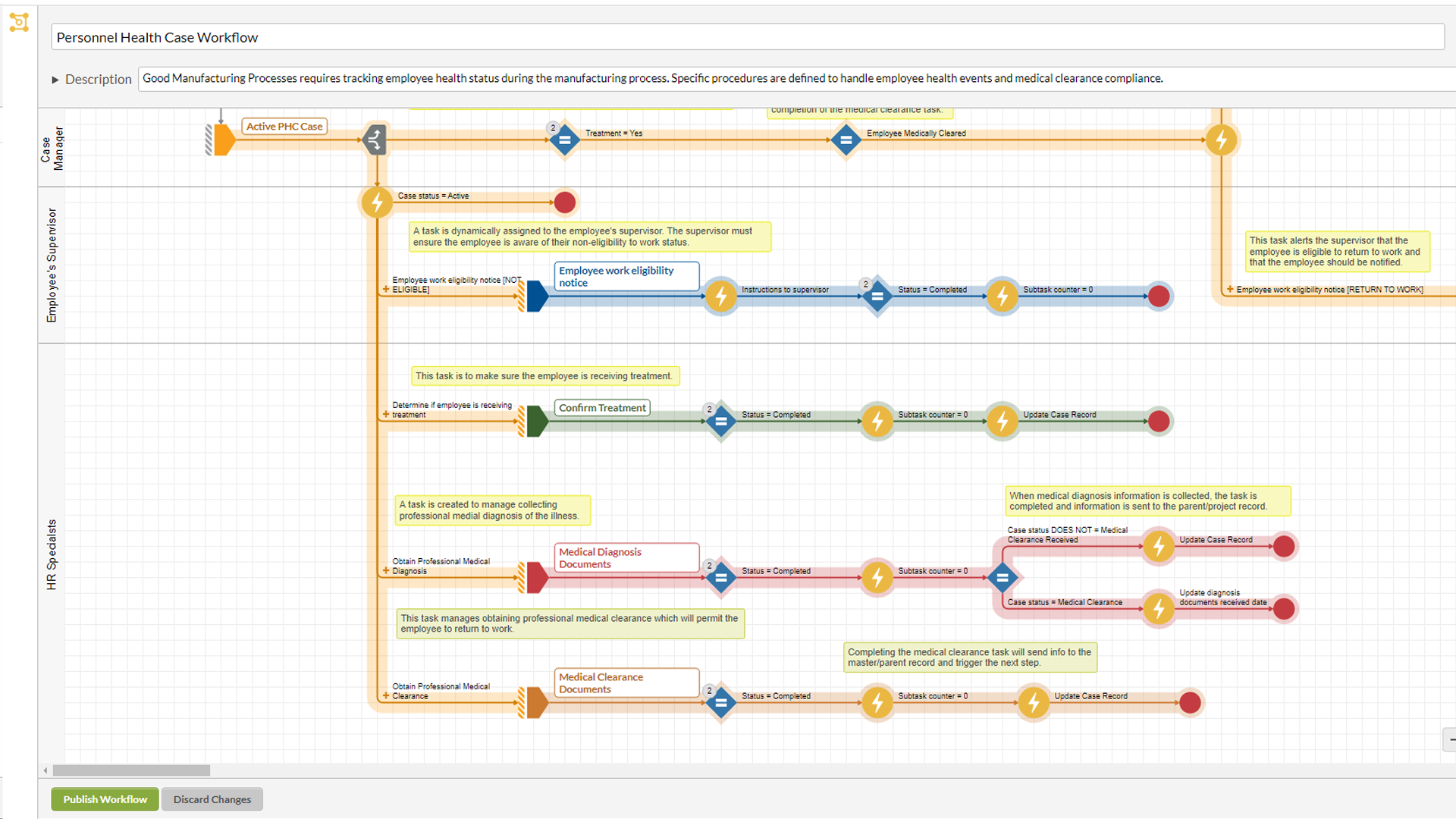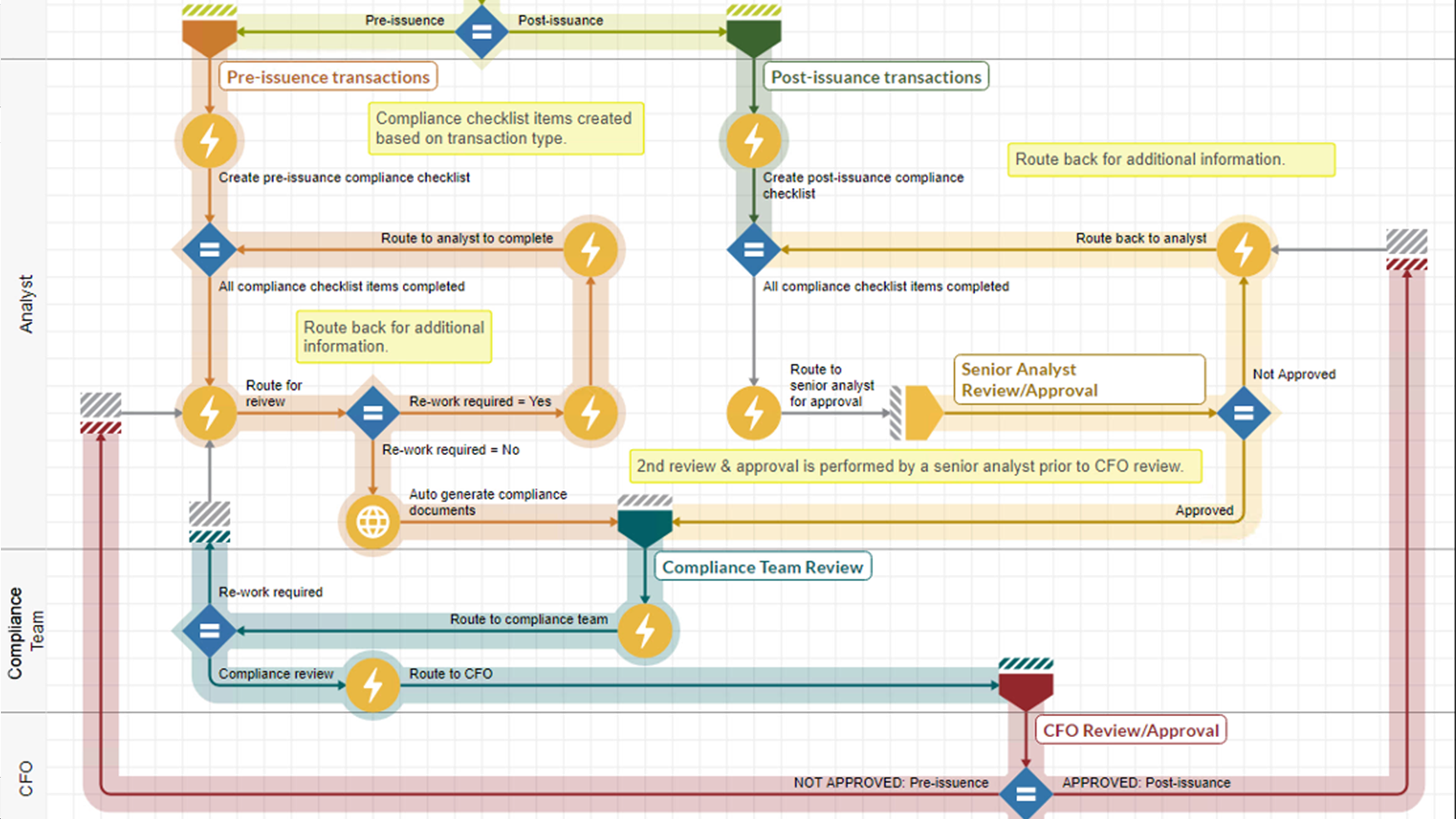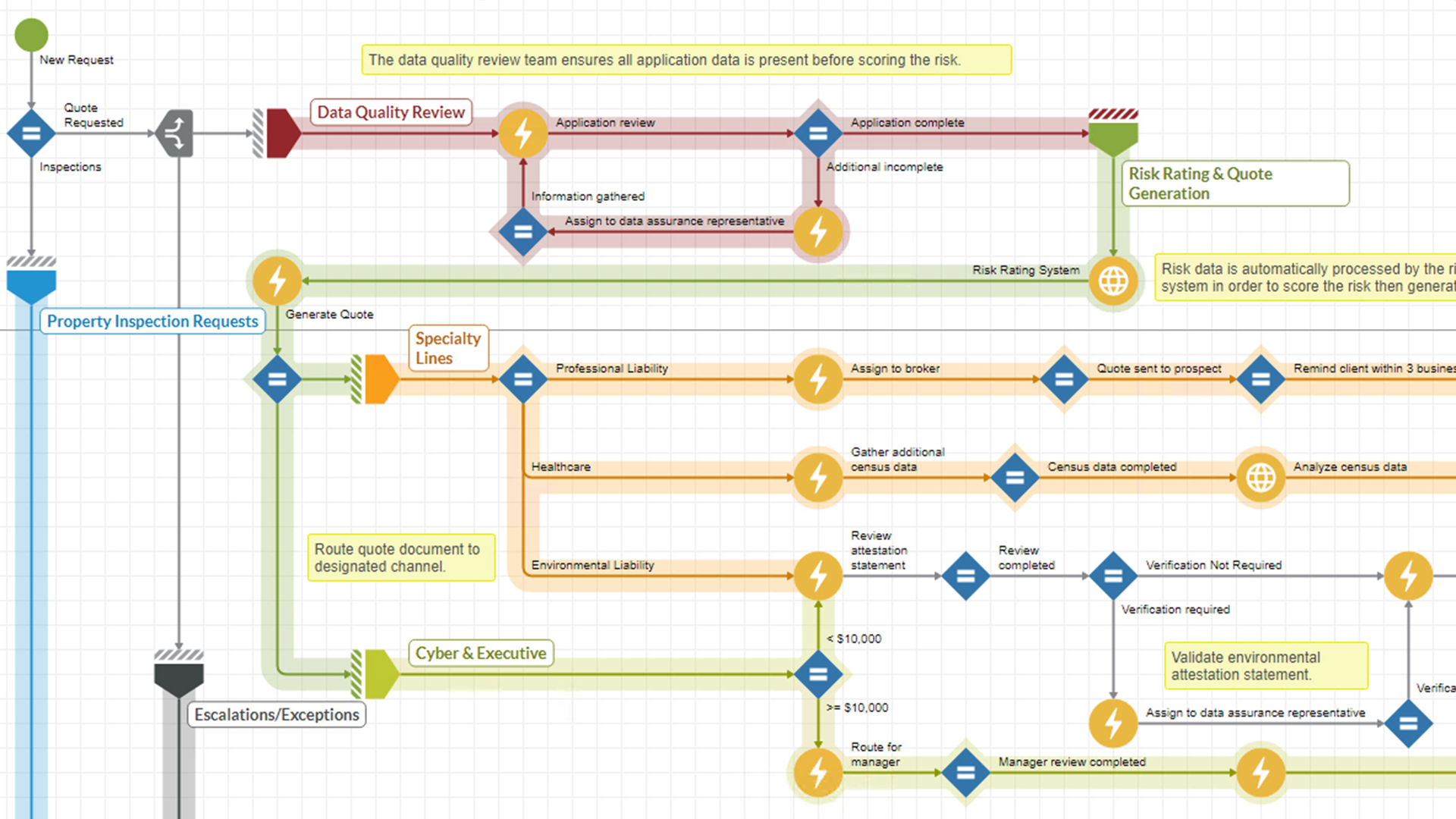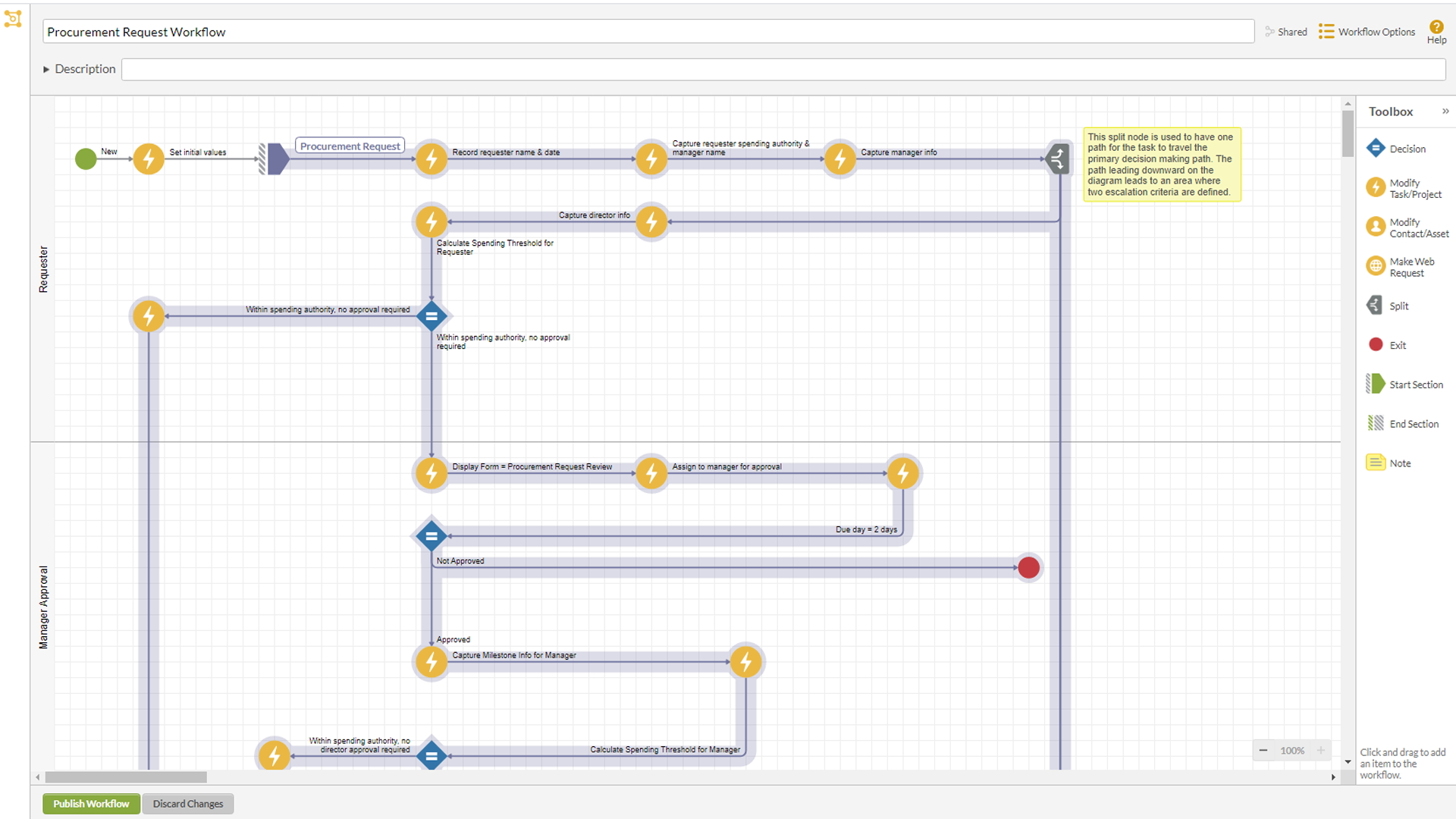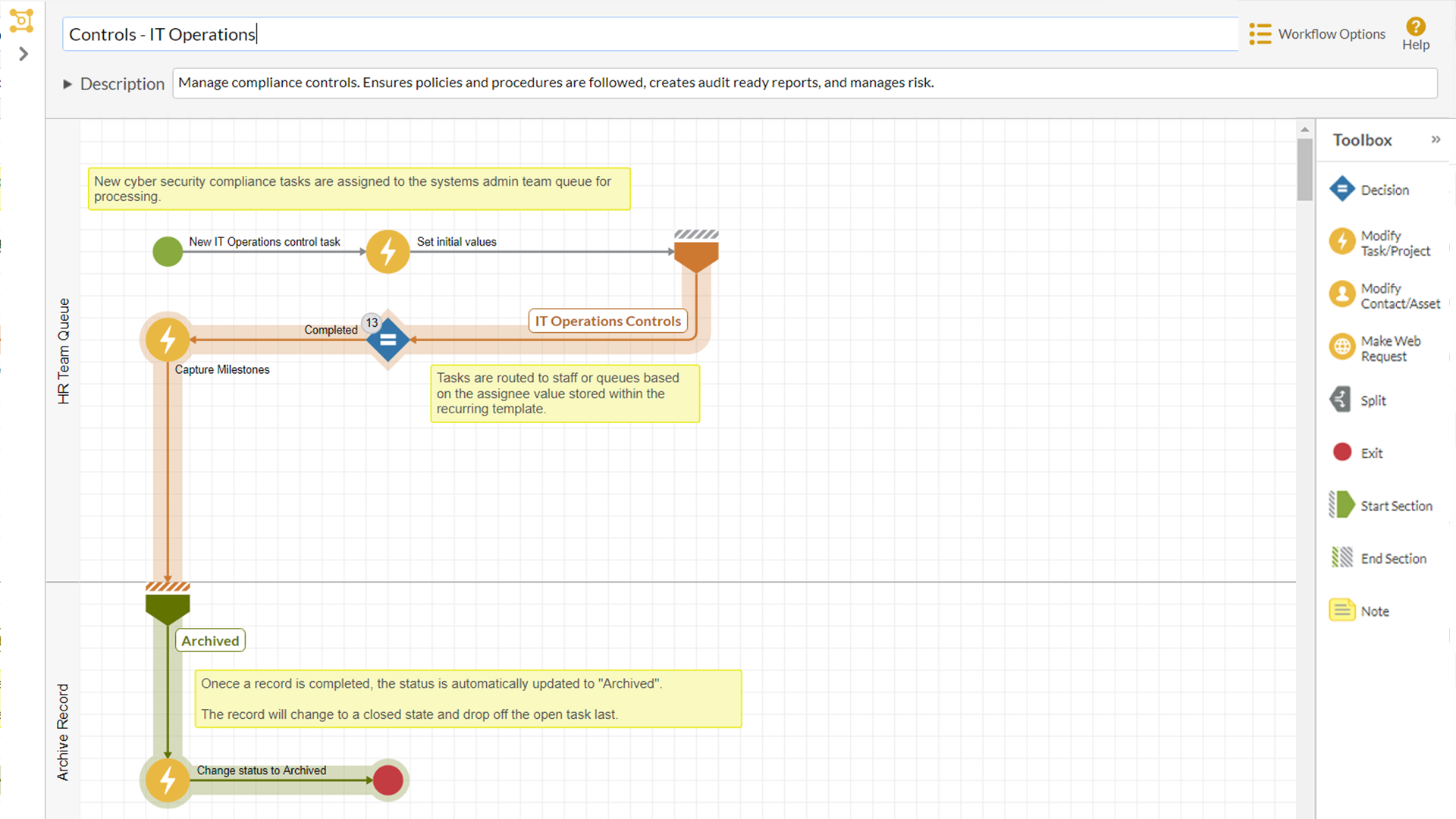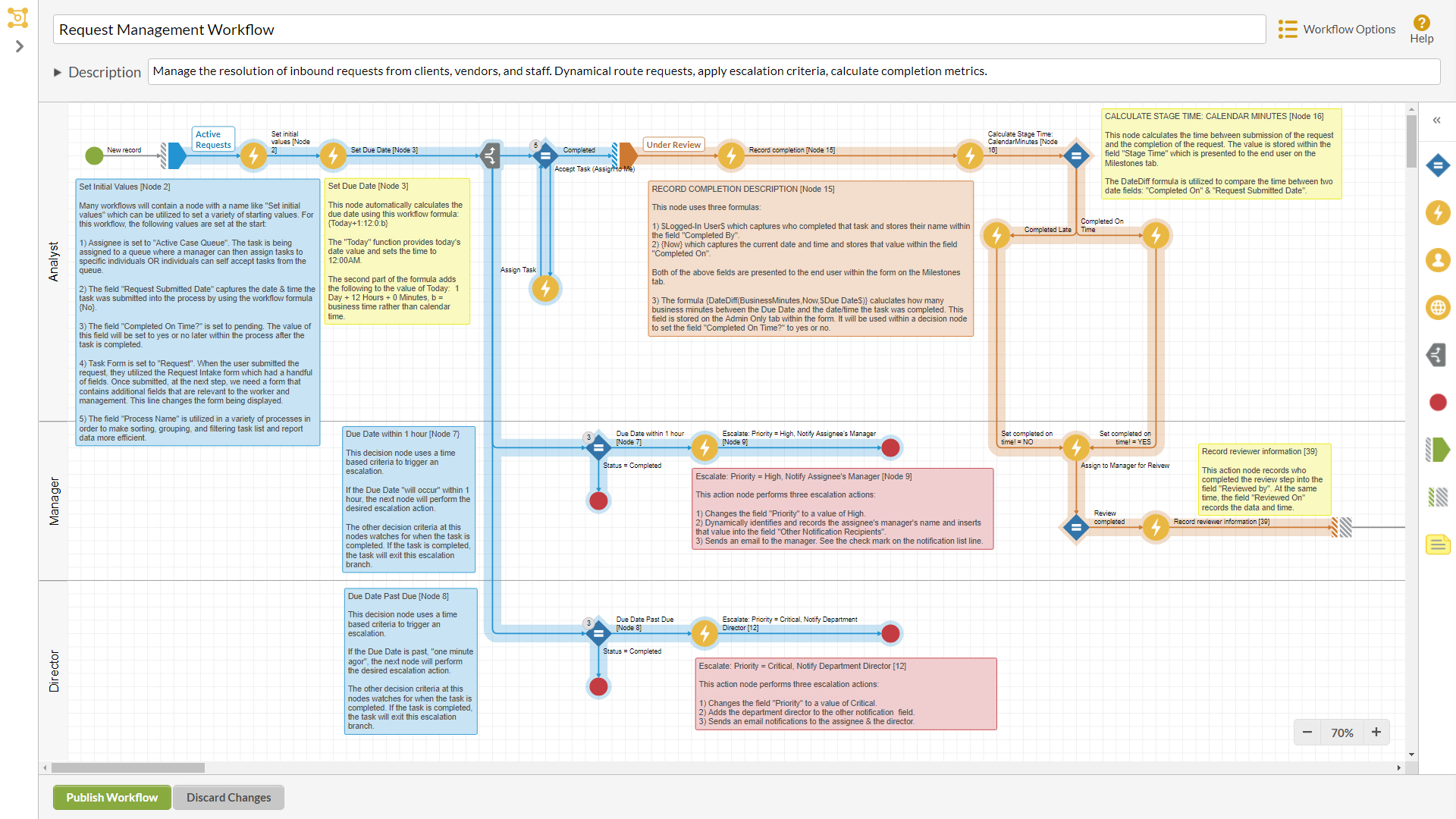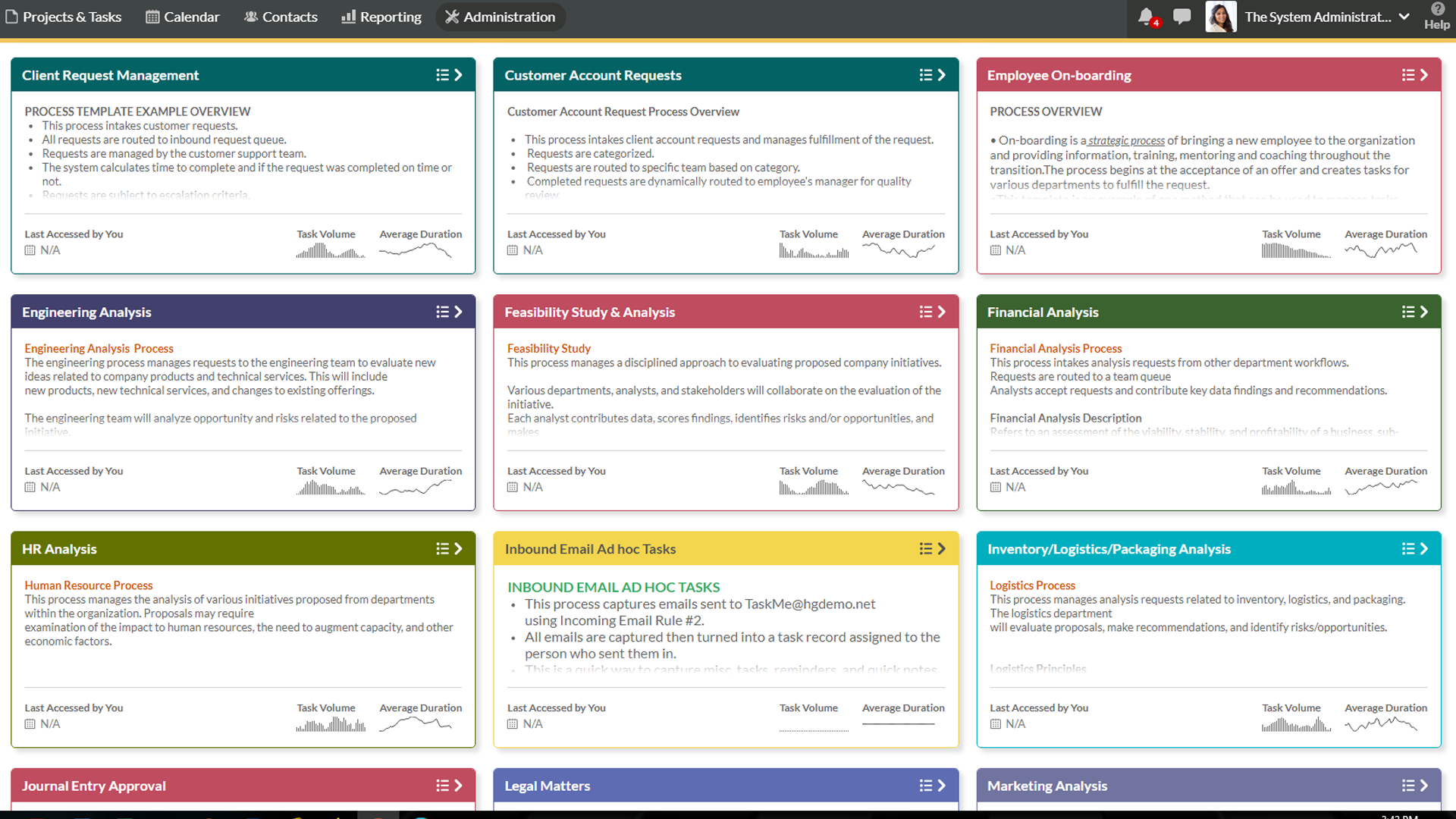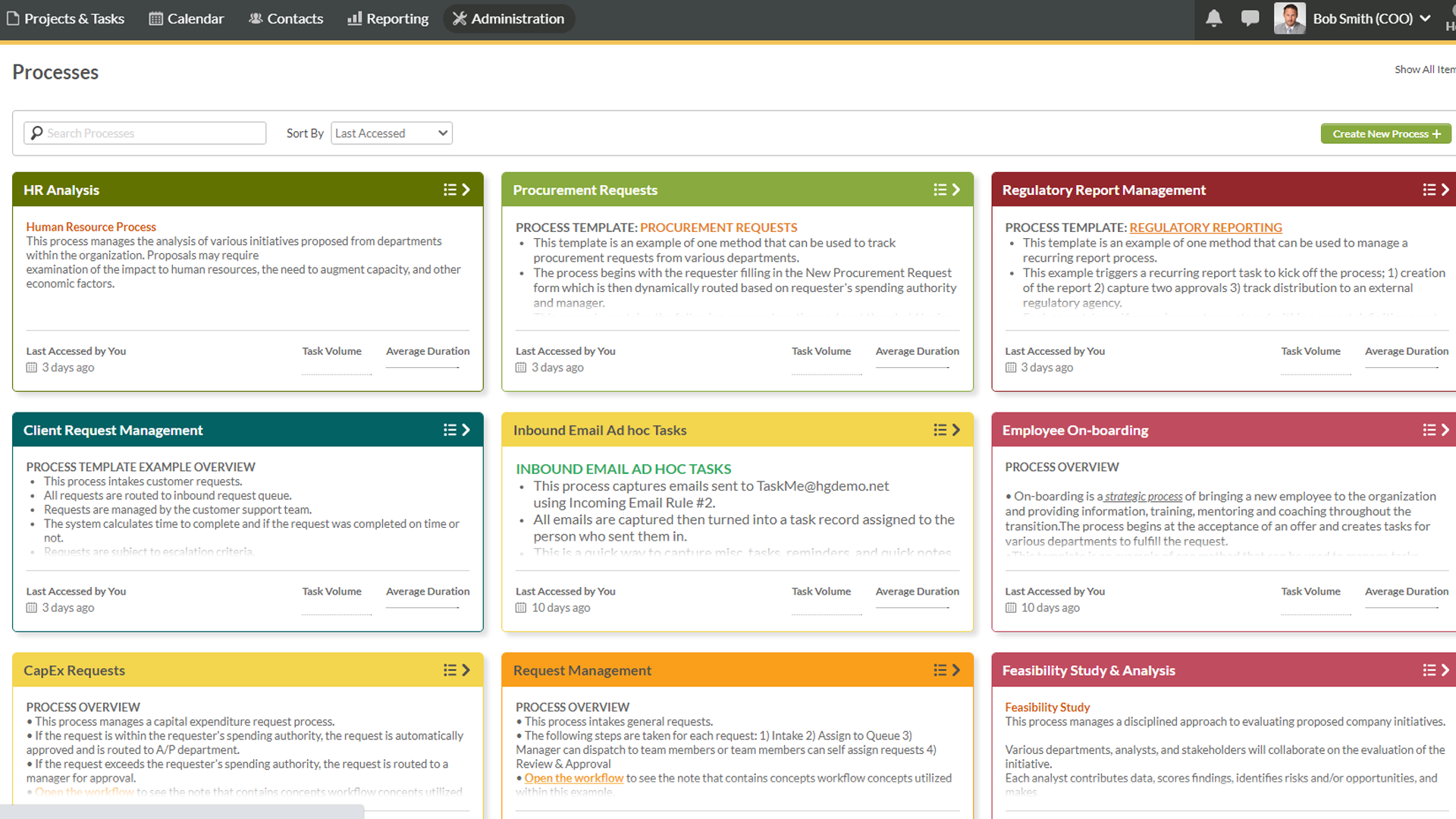Visual Workflow Software
Build Custom Enterprise Workflow Applications
Put the industry’s most powerful visual workflow engine to work for your enterprise with intuitive, easy-to-use, drag-and-drop tools that don’t require programming, development or coding skills.
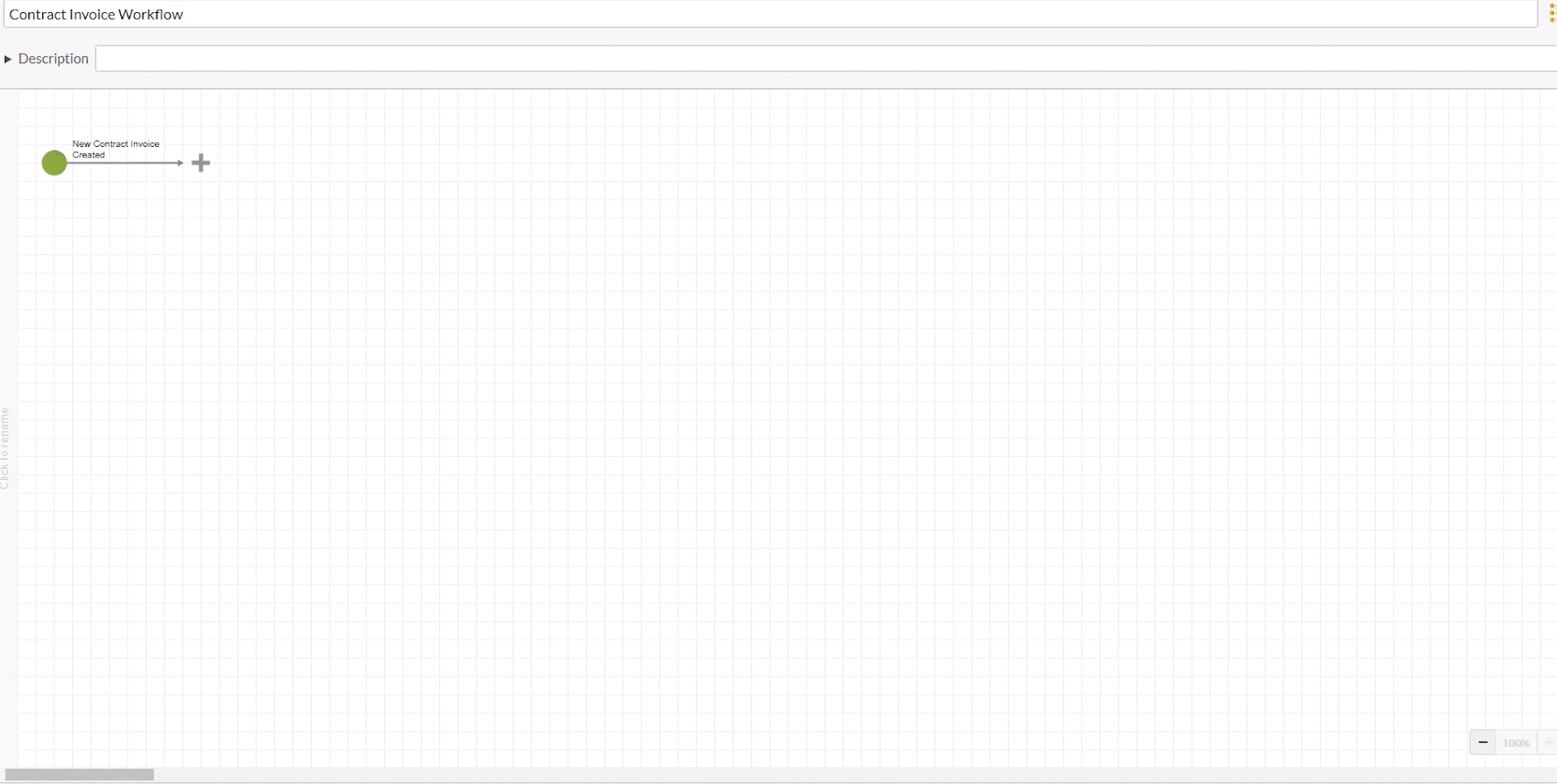
Entry Node
The beginning point of every new task or project to start your workflow.
Decision Node
A conditional statement of whether something happened or not.
Action Node
Changes the value of a task or project or sends a notification to a colleague.
Exit Node
The end point of a task or workflow that is used to signify the completion of a task.
At the heart of HighGear is simplicity. It only takes four elements to build a basic workflow in HighGear. Beyond these foundational basics is the ability to build highly complex workflows.
Workflow Sections
Create color-coded sections to highlight, label and monitor the performance of each stage of your workflow. Sections make it much easier to document your process and describe how your workflows function at a high level.
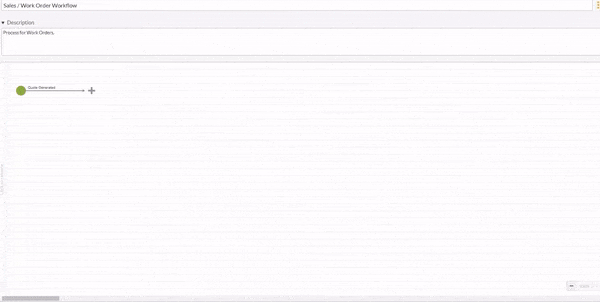
Workflow Analytics
Gain detailed visibility into the volume and duration of tasks in each stage of your workflow. Quickly see how many tasks and projects are being worked, how long they have been active and how many are waiting in each section.
Process Mapping
HighGear users are able to build simple or complex workflows and easily map out their business processes. It’s simple to select, copy and paste workflow nodes and lines between different workflows and even pan and zoom between different workflow sections.
Process Templates
Access 40+ workflow templates customizable to your industry or enterprise. HighGear Administrators are able to quickly select and easily modify dozens of workflow templates with real-world application to your business.
Put Your Workflow in HighGear
HighGear’s visual workflow engine can easily handle simple or complex real-world business processes that cross multiple departments and disciplines and engage both internal and external resources:
Process Template Examples
Visual Workflow Software FAQ
What is Visual Workflow Software?
Visual Workflow Software is a graphical tool for orchestrating business processes. With HighGear, these processes are built with a user-friendly drag-and-drop interface, requiring no coding skills. It’s an efficient way to model business operations visually.
How can I create visual workflows with HighGear?
HighGear provides an intuitive platform for creating visual workflows. Starting with the initiation of a task (entry node), you can proceed to add conditional statements (decision nodes), carry out changes (action nodes), and conclude the task (exit node). All these can be done through simple drag-and-drop maneuvers.
Can I use HighGear to build complex workflows?
Certainly! HighGear provides you with the flexibility to design workflows that are as simple or as intricate as your operations require. Beyond the basic four-step workflow, HighGear allows you to create multi-layered processes to accommodate your specific business needs.
How can I monitor the performance of my workflows?
HighGear offers a comprehensive monitoring system. This includes the use of color-coded workflow sections for easy visibility and tracking. Additionally, our analytics tool provides an in-depth look at task volumes and durations across all stages.
What is Process Mapping, and how does it work in HighGear?
Process mapping is the visual representation of the flow and sequence of steps in a process or system. Process Mapping in HighGear enables users to represent their business processes visually. You can use the interface to create, duplicate, and move workflow nodes and lines across various workflows, making it easier to understand and optimize your business operations.
Does HighGear offer pre-built workflow templates?
Yes, HighGear provides an array of over 40 adaptable workflow templates. Each of these can be adapted by administrators to fit your specific business context, saving time and effort in setting up workflows from scratch.
What industries can benefit from using HighGear’s visual workflow software?
Any sector with process management needs can benefit from HighGear’s visual workflow builder. This includes but is not limited to, sectors like manufacturing, healthcare, IT services, etc. Our visual workflows can streamline processes across a wide variety of industries.
What’s the difference between regular and visual workflows?
Regular workflows are built using text inputs or code, explaining key tasks and process flow primarily through text-based content. In contrast, visual workflow builders allow users to create models of processes with graphics and visual elements. Graphical workflows are usually easier to understand than text-based ones providing a clear representation of each step in the process.
What is HighGear’s Workflow Assistant, and how does it work?
HighGear’s Workflow Assistant is an AI-powered tool that allows administrators to create fully functional workflows in seconds – simply by describing the process they want to implement.
Using generative AI technology, our Workflow Assistant interprets your input and automatically generates workflows that are complete with forms, fields, and project statuses. You can also refine and configure your new workflow through an intuitive chat interface to make any necessary adjustments before publishing it.
Is visual workflow software secure?
Visual workflow management software is completely secure. In fact, HighGear’s software comes with built-in security features that include role-based access controls and data encryption to protect sensitive business information.
These measures ensure that only authorized personnel can view, change, or approve workflows to safeguard your business processes.
How do visual workflows help with compliance?
Visual workflows make it easier to track and document every step in a process. As a result, you will have a full breakdown of your processes and systems for complete compliance with industry-specific regulations.
HighGear also provides detailed audit trails, which can easily be accessed for compliance checks. This makes it simpler than ever to meet your legal or regulatory requirements. Our automated workflows also ensure that mandatory steps or approvals are never missed.
Can visual workflows be integrated with other software systems?
Yes, HighGear’s visual workflow management software has integration capabilities with other tools and enterprise systems such as CRM, ERP, and communication platforms and apps. These integrations help automate the data flow between systems to ensure your information is updated across all of the necessary platforms without any manual intervention.
Can I track the time taken for each step in a visual workflow?
With HighGear’s time-tracking features, you can easily track the time taken for each step in your workflow. Using this data, you and your teams can quickly identify bottlenecks, delays, or inefficiencies that may be disrupting business operations. In turn, this enables you to adjust and optimize your workflows for better time management.
A Closer Look At HighGear’s Visual Workflow Management Software
Visual workflow management software allows your teams to design and control their workflows through a graphical interface like HighGear’s drag-and-drop system. So, instead of coding each step of your business process, your employees can build complex workflows by simply arranging visual elements.
This helps simplify the creation and optimization of your business processes and reduces your reliance on IT teams for every update or change to your workflows.
Why Your Business Needs Visual Workflow Software
HighGear’s leading visual workflow software provides your business with a range of benefits, including:
Increased efficiency
Visual tools make it easier than ever to understand and adjust business processes. This cuts down the time your teams spend on manual tasks.
Better collaboration
Non-technical users can participate in their workflow creation, which helps encourage collaboration across departments.
Improved transparency
With visual workflows, all your stakeholders can see the process clearly. As a result, you can avoid bottlenecks and ensure accountability among your teams.
Scalability
As your business grows, HighGear’s visual workflow software will grow with it. Your visual workflows can be adjusted to accommodate new needs without complex coding.
Cost-effectiveness
By reducing your reliance on IT resources to build and implement new workflows, HighGear allows for smarter resource allocation. Our software also minimizes the risk of human error, which can lower your operational costs.